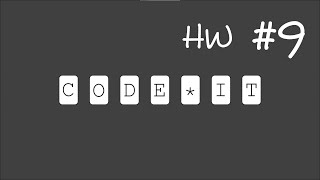Hello everyone!
In this video, We will go over some of the most common problems and solutions when configuring your third-party VPN services on your GL.iNet router.
00:26 Problem 1: The zip file is too big.
01:52 Problem 2: The configuration file is invalid.
02:43 Problem 3: The username and password are not correct.
03:55 Problem 4: Conflict with other VPN services.
If you are still experiencing problems after watching this video, please contact us via our forum([ Ссылка ]) or via our customer support email (support@gl-inet.com).
Learn more about VPN configuration and third-parties VPN services recommended by us: [ Ссылка ]
You can check out our previous video on how to configure your VPN services on your GL.iNet routers here: [ Ссылка ]
*🔔 Subscribe to our Channel so you don't miss out on any content!
-----------------------------------------------------------------------------------------------------------------------
About GL.iNet
We are a leading developer of OpenWRT pre-installed wireless routers and world-class solution providers, offering quality services of smart cities, data privacy protection, and enterprise IoT. We partner with like-minded companies around the globe to provide phenomenal products and services. We aim to build a smarter lifestyle. For more information, please visit the links below.
🌎 Website: [ Ссылка ]
🎧 FaceBook: [ Ссылка ]
📸 Instagram: [ Ссылка ]
🐤 Twitter: [ Ссылка ]
👥 Reddit: [ Ссылка ]
💬GL.iNet Forum: [ Ссылка ]
#OpenVPN #configuration #router #VPN #router #IoT #cybersecurity #Linux #Tech #troubleshooting #solution #OpenWrt #GLiNet #WireGuard
#ExpressVPN #NordVPN #Surfshark #ProtonVPN #PureVPN #TorGuard #ExpressVPN #PrivateVPN #CactusVPN #AzireVPN #CyberGhost #IvacyVPN #MullvadVPN #AirVPN #PrivateInternetAccess