Making graphics that you created in Apple Motion editable in Final Cut is a HUGE timesaver! In this Apple Motion tutorial, I'll show you how to make Lower Thirds created in Apple Motion editable in Final Cut Pro.
If you missed Part 1 of this series where we created Lower Thirds step by step in Apple Motion, you can catch it here: [ Ссылка ]
00:00 Introduction
00:40 Why should you make templates in Apple Motion?
02:02 Step #1 Creating a Template Project
03:13 Locating Templates in Final Cut Pro
04:45 Deciding which elements to make editable in FCP
07:41 Making individual elements editable in FCP
11:45 How to turn off elements in templates
Join my Patreon community at [ Ссылка ]
Visit [ Ссылка ] to learn more.
Shop My Gear!
Camera: [ Ссылка ]
Lights: [ Ссылка ]
Microphone: [ Ссылка ]
Headphones: [ Ссылка ]
For event bookings, sponsorships or collaborations email fan@myvideo101.com
For professional video production services, visit [ Ссылка ]
Follow me on Instagram @jennjagervideo
Follow me on Facebook: [ Ссылка ]
When you purchase products through links on my page, I may receive a small commission at no additional cost to you.
Motion Projects In Final Cut | TEMPLATES TUTORIAL
Теги
Apple Motion projects in Final Cuthow to make final cut templates in apple motioncreating templates in apple motionpublishing templates in apple motionmaking lower thirds editable in final cutmaking lower thirds editable in apple motioncreating generators in apple motionapple motionmotion 5apple motion tutorial for beginnersfinal cut pro tutorial advancedapple motion and final cutapple motion and fcpfinal cut pro x effects no pluginsfcpx effects 2021










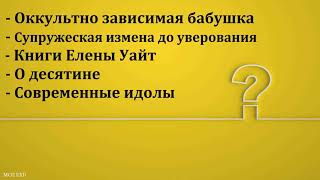
















































![Кивок "арбалет" для бортовых удочек "broken-tip" [salapinru]](https://s2.save4k.su/pic/dnOe3PNr87M/mqdefault.jpg)


![Я здесь крыша! Я здесь все решаю! | MEOW - 19 серия [4K]](https://s2.save4k.su/pic/teM8FgTwjd4/mqdefault.jpg)










