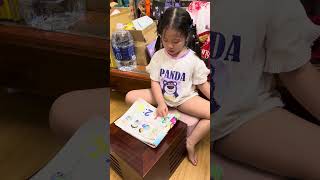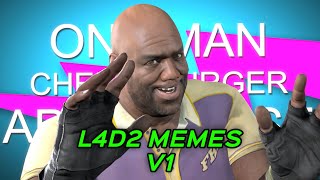Hello everyone and welcome back to MrUgandaMC channel and today i will showing you how to installing Cuter Mobs Mod In MCPE 1.14, so watch this video
Downloads:
Cute Mobs Mod:[ Ссылка ]
Install Manual:
1.)Open Browser ( any browser you can use:Chrome, Firefox or more)
2.) Open this site:[ Ссылка ]
3.) Search Cute Mobs in Mcpedl site
4.) Click that on
5.) Search download links
6.)Download the resource and behaviour pack files or mcaddon files
7.) Open file explorer
8.) Go to download folder
9.) Search your download file
10)click that on (Files that have been downloaded)
11.)Select Minecraft (1.14+)
12.)click "this time only" button
13.) Create world, and activate the resource packs and behaviour pack or addon
14.) Turn on the experimental gameplay and activate cheat
15.) Create the world. ENJOOOYYYYY!!!!
Credits:
This video is inspired by Craftstones Channel
👉check out Craftstones Channel:[ Ссылка ]
Music:"Trouble" Topher Mohr and Alex Elena
From:[ Ссылка ]
THANKS FOR WATCHING GUYS, BYE BYE














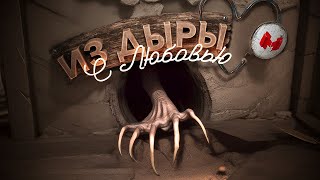
![🔥Зло в школе 🏫|Озвучка ,все серии| Gacha Life - Гача лайф [ЯОЙ]](https://s2.save4k.org/pic/LSBlRqmBEPE/mqdefault.jpg)