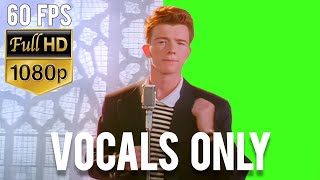In this video, we provide a comprehensive guide to using ZoomInfo's SalesOS and demonstrate how to export leads to HubSpot.
▶ Zoominfo free trial: [ Ссылка ]
Related Videos:
👉 Best B2B Data Providers: [ Ссылка ]
👉 Best Sales Engagement Platforms: [ Ссылка ]
👉 Best Sales Automation Tools: [ Ссылка ]
👉 Best AI Lead Generation Tools: [ Ссылка ]
Starting from your homepage, you can access several saved searches, including a public link shared on the ClickUp page. Begin by entering your ZIP codes for your franchised office under the locations tab to filter contacts relevant to your area.
We showcase how to customize contact information by editing fields to ensure you get the most relevant data, such as cell phone numbers. You can also modify job titles and roles, focusing on managers and above in HR, operations, and C-suite functions, which are key targets for your business.
For industry-specific searches, you can easily switch from construction to other sectors like manufacturing, adjusting the filters accordingly. The video also highlights additional filters for more detailed searches, such as board members and educational qualifications.
Once you identify potential leads, exporting them to HubSpot is straightforward. Simply select the desired contacts, authenticate if necessary, and export them directly to HubSpot. This process is demonstrated step-by-step, showing how to check boxes and use dropdown menus for efficient lead transfer.
We also cover how to save customized lists with specific ZIP codes for targeted outreach. You can subscribe to updates for new contacts and companies or choose not to receive notifications, depending on your preference. This feature allows you to manage and revisit your saved searches effortlessly.
By the end of this video, you will have a clear understanding of how to leverage ZoomInfo SalesOS for lead generation and seamlessly integrate it with HubSpot for optimal results.