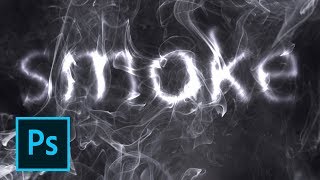Get your ✨free✨ Pattern Types Cheat Sheet here! 👉 [ Ссылка ]
Shout out to this week's sponsor, Envato Elements! See all the cool assets you can download here: [ Ссылка ]
Grab that *incredible* 70% off coupon here (limited time, applies to first month): [ Ссылка ]
🖌 The brush set we used for this tutorial is available here: [ Ссылка ]
👩🎓 Learn more about Procreate patterns in my online course: Floral Patterns in Procreate! Take 10% off when you use the code YOUTUBE at checkout 👉 [ Ссылка ]
This has been one of my most requested tutorials so far this year, and today, it’s live! In this video, I’m sharing the process I follow for creating a seamless, simple repeat pattern in Procreate. By the end, you’ll have a pattern that seamlessly repeats on all four sides, and you’ll see how to test it to check it, too 🍋 Use this method with any subjects you’d like and when you’re done, upload the pattern square to your favorite textile site, or add it into Photoshop and have more fun - that pattern square is all you need ✨
Looking for more Procreate tutorials + freebies?!
👉 Head to my site: [ Ссылка ]
👉 Free Procreate brushes + swatches: [ Ссылка ]
✨ New to Procreate? Take my free course, Procreate 5X for Beginners here: [ Ссылка ]
🎨More Procreate projects like this one: [ Ссылка ]
---------------------------------------------------------------
CREATE THIS PROJECT WITH:
✅ Scribbles Procreate Brushes: [ Ссылка ]
✅ Color Palette (free): [ Ссылка ]
---------------------------------------------------------------
TECH STUFF + ACCESSORIES I USE
✨ This artwork was created on a 5th gen iPad Pro (12.9”, 256GB) with a 2nd gen Apple Pencil using the Procreate app (v.5.2.5)
✨ I use the Paperlike screen protector on my iPad Pro *and* the Paperlike Pencil Grips, more info here: [ Ссылка ]
✨ When not in use, I keep my Apple Pencil in the NimbleStand: [ Ссылка ]
✨I recommend any iPad listed here for working in Procreate: [ Ссылка ] as they all allow for pressure sensitivity. I only recommend an Apple Pencil because of its reliability compared to other 3rd party styluses
---------------------------------------------------------------
CHAPTERS:
00:00 Intro + Supplies
01:40 Paint in Lemons
07:00 Break Pattern into Quadrants
11:10 Adjust the Pattern
14:20 Test the Pattern
---------------------------------------------------------------
LET’S CONNECT!
👉 Website: [ Ссылка ]
👉 Instagram: [ Ссылка ]
(Use #procreateit to tag your work!)
---------------------------------------------------------------