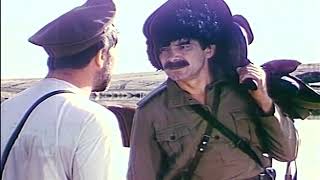Getting started in the right way with new Vectorworks projects is critical to the success of your project. This video looks at the first moves of importing DWG, Using templates, and importing photos to get your project started with a good foundation!
Find out more about Vectorworks or professional on-line training with Jonathan Reeves-CAD, offered globally, wherever you are. Guaranteed to dramatically improve your Vectorworks skills.
[ Ссылка ]
Free 30-day, Vectorworks 2022 Trial Request
www.vectorworks.net/trial/jra-cad
Free Twinmotion Trial
[ Ссылка ]
Buy JRA Vectorworks Libraries & Texture Packs from:
[ Ссылка ]
Get your FREE People Pack and 36 Sample Textures from:
[ Ссылка ]
Jonathan Reeves is an award winning architect, author and educator of Innovative Vectorworks BIM specialising in professional Vectorworks & Twinmotion Training Sales, 3D, and BIM.
My Other Websites:
Twinmotion: [ Ссылка ]
Vectorworks: [ Ссылка ]
Architecture: [ Ссылка ]
Credits
Music: [ Ссылка ]
Music: Vlog No Copyright Music
#Vectorworks #GettingStarted #NewProjects
Vectorworks Architect Tutorials: Starting New Projects I (4K)
Теги
VectorworksVectorworks BIMVectorworks TrainingBIM modellingRenderworksVectorworks ArchitectVectorworks SpotlightVectorworks LandmarkJonathan ReevesVectorworks UpgradeVectorworks New VersionRedshiftVectorworks 2022Vectorworks 2022 What NewTwinmotion Direct LinkMade with VectorworksVectorworks SP3Service Pack 3How to start projectsGetting StartedNew ProjectsTemplatesImporting DWG with vectorworksImporting Photos in to vectorworks