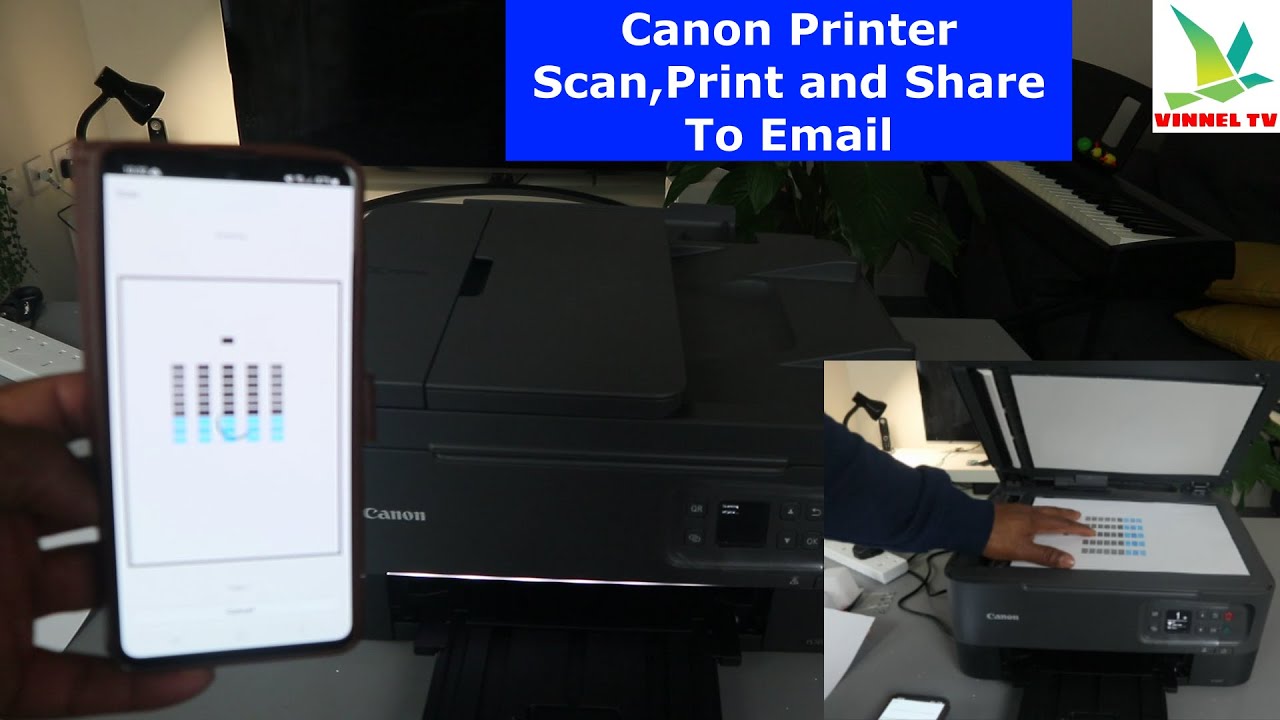This video is How to Scan a Document On Canon Printer Print, Share To Email |Canon Printers Scan Tutorial
Join this channel to get access to perks:
[ Ссылка ]
The ideal companion for creative home use and effective home working: print, scan and copy from any device, with a wide range of smart and imaginative options. Imagine what you can create! The creative kit includes Magnetic Photo Paper & Glossy Photo Paper. Stylish, affordable, and simple to use, this printer offers the ability to print on various creative media from a wide range of devices. With ADF technology, you can scan and copy multiple sheets.
Compatible with PC and Mac.
A4 print speed - black text: 13ppm (pages per minute).
A4 print speed - color text: 6.8ppm (pages per minute).
Up to 4800 x 1200 dpi print resolution.
Up to 4800 x 1200 dpi colour print resolution.
Fits paper up to A4.
Prints on paper up to 105gsm.
Automatic duplex (double-sided) printing.
Borderless printing.
100 sheet paper capacity.
Uses 2 ink cartridges.
Recommended ink: PG-560, CL-561, PG-560XL, CL-561XL.
Scanner and copier:
1200 x 2400dpi optical resolution.
Fits paper up to A4.
Flat bed scanner.
Connectivity:
Suitable for office printing.
Suitable for photo printing.
USB port.
Wireless/WiFi enabled.
Apple AirPrint - depending on the device, please check your manufacturer's settings.
Mobile print enables printing directly from your smartphone or tablet through brand-specific apps.
Bluetooth wireless technology enabled.
General information:
Minimum Mac operating system required: MP Driver including Scanning Utility.
Minimum Windows operating system required: Easy-Photoprint Editor (download).
3.7cm display with touchscreen.
Photo editing software included.
Weight 8.2kg.
Ink cartridge included.
[ Ссылка ] (Amazon)
Printer: [ Ссылка ] (Amazon)
Ink cartridges: [ Ссылка ] (Amazon)