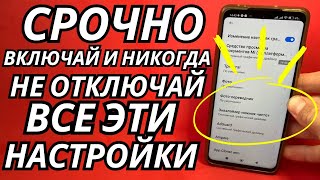With airSlate SignNow, you can send documents for signing to one or many recipients. 🔥 Click the link to try SignNow for free for 7 days here ➡️ [ Ссылка ]. Once you’ve uploaded a document (SignNow supports .pdf, .doc/docx, .ppt/pptx, .png, .and .jpg formats), you can create and customize your signature invite right from the dashboard. Invite recipients and add email reminders to get your document signed on time.
👋 Follow us on social media to keep up to date:
✓ [ Ссылка ]
✓ [ Ссылка ]
✓ [ Ссылка ]
✓ [ Ссылка ]
#digitalsignature #HowtoSendDocuments #documentsign
How to Send Documents for Signature in SignNow
Теги
signnowsign nowsignnow appsignnow.comesignaturesesignatureelectronic signaturedigital signatureesign pdfdocument workflow automationHow to Send Documents for Signature in SignNowairSlate SignNowdocuments for signing to one or many recipientsuploaded a documentcustomize your signaturedocument signhow to use signnowainewssignnow tutorialhow to send a document with signnowhow to send with signnowhow to signnow pdfpdf editorsignnow api