✅ Get Free Domain & Bluehost Hosting ( Save 75% 💸) - [ Ссылка ]
📅 30 Day Money Back Guarantee 📅
Hello awesome people,
Welcome to themesCode. Today in this video tutorial, I will teach you how to create a business directory website with WordPress. After watching this video, you will be able to make a beautiful and professional business directory and listing websites like yellow pages, FOURSQUARE, yelp, and Tripadvisor. For making this tutorial, I have picked the Directorist as a directory plugin and OneListing Pro as a directory theme. With the combination of the Directorist plugin and OneListing theme, I will make a business directory website like this.
❤️ Trusted cPanel Hosting Providers
✅ Get Free Domain & Hosting ( Save 75% 💸) - [ Ссылка ]
⏰ Video Chapters /Timestamps ⏰
00:00 Introduction & Project Overview
00:30 Buy Domain & Hosting
06:30 Install WordPress CMS
16:50 Download and Install Directorist Plugin
21:00 Introduction To Directorist Plugin
29:20 Download and Install onelisting Theme
#Business #Listing #Directory #Website
🥰 FOLLOW ME 🥰
Twitter: [ Ссылка ]
✅Trusted WordPress Hosting Providers
❤️ Support US and Purchase a Hosting package through the links below if needed.
✅ Press 🔔 Icon & Stay Updated !!!
📂 FILES 📂











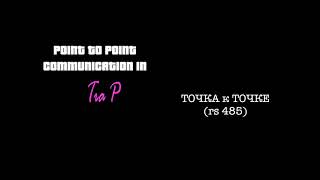


























































![[Ep. 11] Understand SDL Event with Mouse motion, key presses, keycodes and scancodes | Intro to SDL2](https://i.ytimg.com/vi/EBHmMmiVtCk/mqdefault.jpg)


