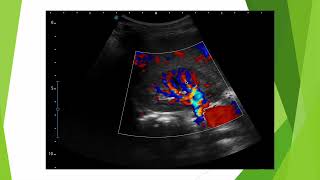Description
Flow is a powerful tool that can automate any repetitive task or process. With Flow you can collect, update, and create Salesforce information, and then make those flows available to the right users or systems. Flows can execute logic, interact with the Salesforce database, call Apex classes, and guide users through screens for collecting and updating data. The best part is that you can do all of this without using any code!
While Flow can enable you to do a lot without coding, there are tricks, techniques, and tactics that can make working with Flow easier. In Summer ‘14 we’ve introduced new variable types, logic operators, and the ability to launch a flow without requiring a user.
In this webinar we’ll show some of those techniques to make working with Flows easier, how to launch a Flow without requiring a user to start it, how to use loops and sObject variables, and how to use Visualforce pages to style Flow screens.
Key Takeaways
Learn techniques to make working with Visual Workflow easier
Understand best practices for debugging Flows
See how to launch a Flow without clicking a button
Build a Flow that uses Visualforce pages for styling and making mobile Flows
Intended Audience
This session is for Salesforce System Administrators, as well as Developers who want to learn more about Visual Workflow. No coding required!
Recommended Resources:
[ Ссылка ]