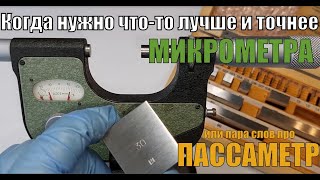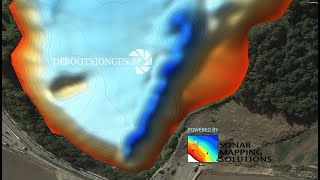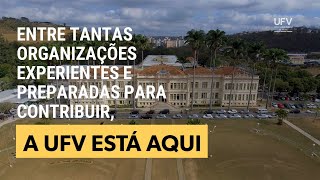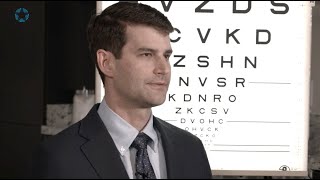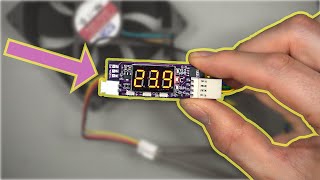Follow this video tutorial to set up the JoVE LTI tool in Blackboard.
Below are step-by-step instructions for setting up the JoVE LTI tool in Blackboard:
-- Log into Blackboard.
-- Select ‘Content ’from the left hand list.
-- Click on ‘Build Content ’at top left.
-- Select ‘JoVE LTI Tool ’from the dropdown.
-- Sign in to your JoVE account or register.
-- Select JoVE Content, for example ‘Science Education’.
-- Click on ‘Choose a Field of Study ’and select from all the available fields.
-- Choose the Subjects you want to include.
-- Click on the ‘Submit ’button and then ‘OK’.
-- You should be able to see the content you’ve selected.
-- Click on the content and the video will appear.
For any additional information or help please contact us at customersuccess@jove.com