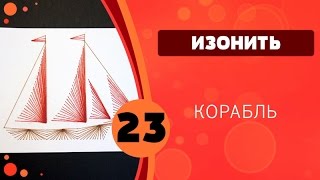Hello everyone,
Welcome to my channel! This video tutorial will show you the steps to modify lines and add colors or patterns into a fashion sketch using Adobe Illustrator.
There are 3 sections to this video:
00:23 - How to use the Pen Tool
05:03 - How to modify lines or add objects to a fashion sketch
14:21 - How to add a color or pattern to a fashion technical drawing
You can find my templates here:
- Fashion Technical drawings: [ Ссылка ]
- Seamless Patterns: [ Ссылка ]
►Website: [ Ссылка ]
Thanks for watching the video. If you are new to my channel, I’m happy you clicked on my video! Hopefully, you enjoy the video!
Don't Forget to SUBSCRIBE to my channel and press (🔔) to join the Notification Squad and stay updated with Adobe Illustrator and Photoshop tutorials.✨
👇🏻SUBSCRIBE HERE
[ Ссылка ]
**This video tutorial was created in collaboration with Gary Force UK check out his website at [ Ссылка ]
𝐖𝐚𝐧𝐭 𝐭𝐨 𝐬𝐞𝐞 𝐦𝐨𝐫𝐞 𝐜𝐨𝐧𝐭𝐞𝐧𝐭 𝐥𝐢𝐤𝐞 𝐭𝐡𝐢𝐬...?
▬▬▬▬▬▬▬▬▬▬▬▬▬▬▬▬▬▬▬▬▬▬▬▬▬▬▬
👍 Like the video (it helps a ton!)
💬 Comment below to share your opinion!
🔗 Share the video with anyone you think might help :)
▬▬▬▬▬▬▬▬▬▬▬▬▬▬▬▬▬▬▬▬▬▬▬▬▬▬▬
📧For Business Inquiries: fashionstudio.jp@gmail.com
📱Stay Tuned On My Social Media :
» Instagram - [ Ссылка ]
» Pinterest - [ Ссылка ]
🎬SUGGESTED VIDEOS
Don't forget to watch 📽 My other videos. Please check them out :
✅How To Edit Tech Pack Templates Using Adobe Illustrator
[ Ссылка ]
✅How to Find and Replace Artwork Colors Using Adobe Illustrator
[ Ссылка ]
This video tutorial was created in collaboration with gforcedigital.
#JPFashionStudio #AdobeIllustratorTutorial #FashionSketch
Thanks for watching! 💖