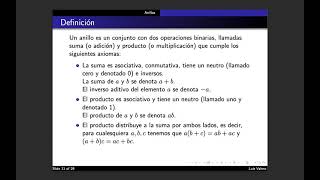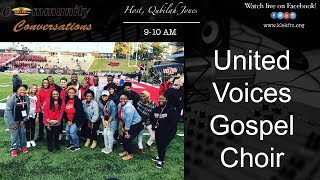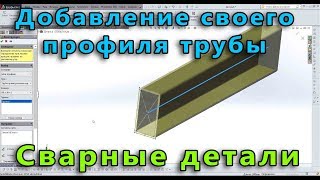In this tutorial, we'll walk you through the process of adding a Director ID to WorkflowMax, the comprehensive project management software. Director IDs are essential for streamlining project oversight and enhancing accountability. Whether you're an administrator, project manager, or involved in project governance, this guide will show you the exact steps to seamlessly integrate Director IDs into your WorkflowMax setup. Join us and ensure that your project management process is efficient and transparent with this straightforward tutorial.
Related Videos :
1. Using Custom fields in XPM / WorkflowMax
[ Ссылка ]
2. Creating meaningful reports in XPM/Workflowmax
[ Ссылка ]
To find more about us please visit us at:
[ Ссылка ]
To find out more about our webinars click here [ Ссылка ]
✨ 𝗝𝗢𝗜𝗡 Future Proof Accountants ✨
➟[ Ссылка ]
🍁 𝗔𝗕𝗢𝗨𝗧 Future Proof Accountants 🍁
Welcome to the official YouTube channel of Future Proof Accountants. This channel features videos on various topics of interest for Accounting and Bookkeeper practice management and software-related topics.
💌 𝗟𝗘𝗧'𝗦 𝗦𝗧𝗔𝗬 𝗜𝗡 𝗧𝗢𝗨𝗖𝗛 💌
➟Website: [ Ссылка ]
➟Email: education@futureproofaccountants.com.au
📌𝗖𝗛𝗘𝗖𝗞 𝗢𝗨𝗧 𝗢𝗧𝗛𝗘𝗥 𝗩𝗜𝗗𝗘𝗢𝗦 🎥
➟Using Dext Precision to Check the Validity of ABN
🔗[ Ссылка ]
➟Checking Duplicate Transactions in Xero Without Going Through Each of Them
🔗[ Ссылка ]
➟How to Use Chat GPT to Test Your Staff Before Hiring Them
🔗[ Ссылка ]
For questions, comments or enquires, you can send us an email at education@futureproofaccountants.com.au
Related Videos :
how to add director ID to XPM , xpm project management,efficient project management,xero practice manager,xero xpm,Adding Director ID,WorkflowMax tutorial,WorkflowMax setup guide,Project management efficiency,WorkflowMax administrators,workflowmax,WorkflowMax project management
#WorkflowMax #DirectorID #ProjectManagement #Efficiency #Accountability #ProjectGovernance
#Administrators #Tutorial #WorkflowMaxSetup #StepByStepGuide