In this video, we’ll guide you step-by-step on creating a stunning triangle halftone abstract background using Adobe Illustrator. Discover powerful techniques to manipulate shapes and apply halftone effects seamlessly. Perfect for designers and creatives alike, this tutorial will enhance your skills and inspire your next project. Join us and transform a simple concept into a captivating design!
My favorite Natural Text to Speech provider for creating content: [ Ссылка ]
(When available, we use affiliate links and may earn a commission!)
Best Gear you can try (Under $50):
☑️ Mouse Logitech M720 Triathlon Multi-Device [ Ссылка ] (Amazon)
☑️ Ergonomic Mouse Pad [ Ссылка ] (Amazon)
☑️ Microphone for Creator [ Ссылка ] (Amazon)
☑️ JBL Earbuds Bluetooth [ Ссылка ] (Amazon)
☑️ Smartphone Tripod Portable [ Ссылка ] (Amazon)
Next recommended video:
▶️ Automate Numbering using Illustrator Script [ Ссылка ]
▶️ Pixel Art Photoshop Tutorial [ Ссылка ]
▶️ Text Effect with Batik Pattern in Illustrator [ Ссылка ]
▶️ Remove Shaded Text in Images using Photoshop [ Ссылка ]
▶️ Trick to Remove Signature Backgrounds! [ Ссылка ]

![অধ্যায় ৩: ব্যাপন, অভিস্রবণ ও প্রস্বেদন [Class 8]](https://i.ytimg.com/vi/awUNzGp2meY/mqdefault.jpg)






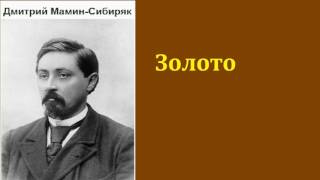

![অধ্যায় ০১ - রসায়নের ধারণা - বিভিন্ন বিষয় রসায়নের দৃষ্টিকোণে বিশ্লেষণ [SSC]](https://i.ytimg.com/vi/FKc-cn0hlGk/mqdefault.jpg)



![অধ্যায় ১: জীবন পাঠ - জীবজগৎ এর রাজ্যসমূহ [SSC]](https://i.ytimg.com/vi/LsegXsn40rs/mqdefault.jpg)
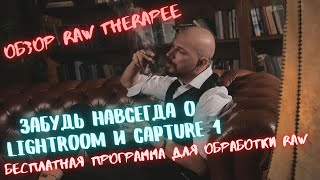








































![অধ্যায় ০১ - রসায়নের সাথে বিজ্ঞানের অন্যান্য শাখার সম্পর্ক, রসায়ন পাঠের গুরুত্ব [SSC]](https://i.ytimg.com/vi/1NDKuhy3WBc/mqdefault.jpg)














![অধ্যায় ৯: বর্তনী ও চলবিদ্যুৎ [Class 8]](https://i.ytimg.com/vi/phDHwVE0haw/mqdefault.jpg)
