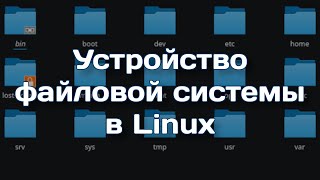In this video today we will see How to save passwords for websites and apps on iPhone. You can save passwords for websites on browsers such as Chrome or Firefox and for Apps we can save it in Keychain on iPhone.
If you want to save the passwords for websites or for applications on iPhone then let us see how to do it. Now if I want to save the passwords for websites what I will do is I will open chrome or any other browser and then let me open this website Facebook.com because I want to save the password of Facebook account on my iPhone and let me enter the email address which is my facebook username. Let me enter the password. Login. Now once you log into your facebook account you will get this screen where you are asked if you want to save your password in Facebook application. Now for me I don't want to save the password in Facebook application. But I want to save the password in Google Chrome browser. So what I will do is I will tap on this key icon here on the corner and then I will select this option save and for this one I will select not now. So what I have done is I have saved the password of Facebook application in my chrome browser. So if you want to see I can tap on this three dotted icons here. Go to "settings". If I go to passwords, I can see there is Facebook.com and if I open this one I can see there is a password. If I have to see this password I can tap on this eye icon here and then if I use my Face Id, I can see the password. Now this is for saving the password for websites but if I want to save the passwords for applications such as Facebook on my iPhone then what I do is I will open Facebook app. Then let me enter the password for my Facebook application. Login. So I am asked here if I want to save the password in my keychain to use with apps and websites. So keychain is a place in iPhone where the passwords applications are saved. So if I want to save the password, I will select this option save password. So once I have saved the password if I have to see it I can go to settings. I can scroll down and I can go to passwords and I have to use my Face ID or else I can use my passcode. Also now if you see there is an option here Facebook.com and if I open it there is password saved for Facebook.com application. So in this way you can save the passwords for websites or for applications in your iPhone. But one thing you have to remember if someone else knows the passcode to unlock your iPhone then they can see the passwords that are saved in your iPhone also.
Subscribe to my channel: [ Ссылка ]
Watch some of our popular videos
How to turn off two factor authentication for iPhone
[ Ссылка ]
Turn off do not disturb while driving
[ Ссылка ]
Set time limit for your childern in iPad or iPhone
[ Ссылка ]
What if you forget apple id and password both
[ Ссылка ]
#savepasswordsoniPhone







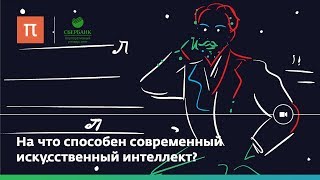


![НЕ ВЫБРАСЫВАЙ диодные ЛАМПЫ это Простой способ их восстановить и использовать [Компанец ДА]](https://s2.save4k.su/pic/yXcC3NY9bCc/mqdefault.jpg)