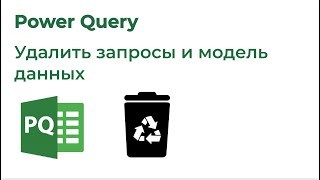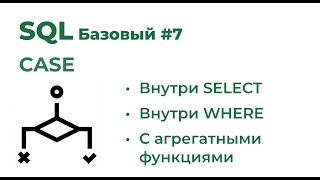Filmora9 is one easiest video editors I have tried. Get Filmora9 from Wondershare here: [ Ссылка ] This video tutorial will show you how to use Filmora9. Use Filmora9 to make great YouTube videos or for simple video editing at home. Use the below timestamps to jump to different parts of the video.
Check the latest version, Filmora X - [ Ссылка ]
Stay up to date, subscribe to Teacher's Tech: [ Ссылка ]
FREE Guide: Make great screencasts and rank better on YouTube: [ Ссылка ]
Looking for all the best FREE options for video editing, check this out: [ Ссылка ]
Stay up to date, subscribe to Teacher's Tech: [ Ссылка ]
Get Filmora9 from Wondershare here: [ Ссылка ]
Best FREE Photoshop Alternatives: [ Ссылка ]
More filmora9 videos below.
More video editing tips in filmora9: [ Ссылка ]
Record your screen on filmora9: [ Ссылка ]
Check out the best free video editors here: [ Ссылка ]
0:00 Start
0:57 - Filmora 9 new project
1:34 - Import media
3:27 - Bring to timeline and views
7:05 - Editing in Filmora 9
10:52 - Working with audio in Filmora
14:15 - Adding titles in Filmora 9
16:51 - Adding transitions in Filmora
18:44 - Using effects in Filmora
21:35 - Elements and download more
23:32 - Exporting finished video in Filmora9
I use Camtasia 2019:
Use this coupon code: TEACHCAM10
Camtasia purchase with 10% OFF code applied: [ Ссылка ]
Camtasia EDU 10% OFF with code applied: "[ Ссылка ]
Camtasia Download page: [ Ссылка ]
My online teaching tech kit: [ Ссылка ]
DISCLAIMER: This video and description contain affiliate links, which means that if you click on one of the product links and end up purchasing it, I’ll receive a small commission. This helps support the channel and allows us to continue to make videos like this. Thank you for your support!
Filmora9 Tutorial - Designed for Beginners
Теги
Filmora 9filmora tutorialfilmora video editorwondershare video editorfilmora wondersharefilmora 2019 tutorialhow to use filmora video editorwondershare filmora tutorial 2019filmora9 tutorialfilmora 9 effectsteachers techhow to use filmorafilmora 9 tutorialhow to edit in filmora 9how to edit with filmorafilmora 2019wondershare filmoravideo editing tutorialfilmora9how to use filmora9best video editing softwarehow to edit youtube videos