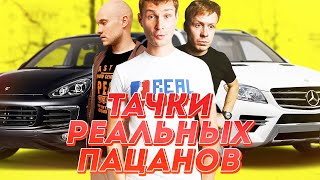Learn in this video how to setup and use BMW Parking Payments to handle parking fees straight from your car cash-less and without using a meter. With a simple QR code scan and a few clicks you can add a payment method and your license plate. That's how you book your ticket to convience. When you stop your car in a paid parking spot and switch it off, you can easily book your ticket from the control display.
#BMWHowTo #MyBMWApp
BMW i5 eDrive 40: Mandatory information according to german law ’Pkw-EnVKV’ based on WLTP: energy consumption combined: 18,9-18,8 kWh/100 km; CO₂ emissions combined: 0 g/km; CO2-class: A; electric range: 499-498 km
🔵 Key Moments:
0:00 - Introduction of BMW Parking Payments
0:16 - Adding a payment method to the car
0:38 - Automatically booking your parking ticket
0:55 - Ending your parking ticket
🔵 Dive Deeper:
For detailed insights about your BMW's functionalities, refer to the BMW Driver's Guide app. The digital Owner's Handbook is accessible in numerous countries. Explore more at: [ Ссылка ]
🔵 Engage with Us:
If you found this tutorial beneficial, please like, share, and subscribe. Share your experiences or questions in the comments, and don't miss out on our extensive BMW How-To Series.