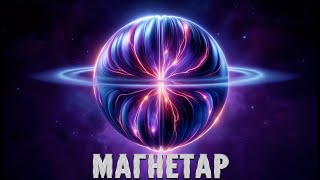🔝 VPN Recommendations:
👉 PIA VPN Discount:
➡️ [ Ссылка ] ⬅️
🔝 All in 1 Security App (VPN, Antivirus, Password Manager):
💥 50% Discount on Bitdefender 💥
➡️ [ Ссылка ] ⬅️
💥 66% Discount on Norton 360💥
➡️ [ Ссылка ] ⬅️
Join us as we look into the most critical app we use on the internet - web browsers. We're going to talk about what makes a browser safe and why this is something you should care about. From Google Chrome's wide use to Brave's ad-blocking, Firefox's focus on privacy, and Tor's anonymity, we've got a lot to cover.
What's in the Video:
- A simple breakdown of what features make a browser safe, like managing cookies, getting regular security updates, and having tools to warn you about unsafe sites.
- A close look at Chrome, Brave, Firefox, and Tor to see how they stack up in terms of keeping you safe online.
- The difference between privacy and security in browsers, with a note on how Chrome does in each area.
- Why Brave might be a good pick if you hate ads and value privacy.
- How Firefox supports user privacy and offers lots of ways to make your browser work just how you like.
- A peek at Tor for those who need the highest level of privacy online.
- A mention of Edge for those in the Windows world, looking at its security features.
- A tip on using a VPN to make any browser safer.
With all the risks out there, picking the right browser can really impact your online safety. Brendan makes it easy to understand how different browsers can protect you (or not). Whether you just browse occasionally or need top-notch privacy, this video will help you figure out which browser might be best for you.
Got a favorite browser for staying safe online? Or a tip on keeping your browsing private? Drop a comment below. We love hearing from you. And if you find this video helpful, don't forget to hit like and subscribe for more tips on staying safe online.
🎬 Check Our Video On Critical Gmail Security Settings: [ Ссылка ] ⬅️
➡️ ExpressVPN Full Review: [ Ссылка ] ⬅️
➡️ Cyberghost VPN Full Review: [ Ссылка ] ⬅️
➡️ Private Internet Access VPN (PIA) Full Review: [ Ссылка ] ⬅️
00:00 Introduction
00:21 What Makes a Browser Secure?
00:52 3 Crucial Questions Regarding Browser Security
01:27 Google Chrome Browser
01:50 Chrome Security Features
02:09 Chrome Sandbox Technology
02:23 Chrome DNS Protection
02:46 Chrome User Data and Privacy
03:31 Chrome Conclusion
03:54 Brave Browser
04:02 Brave Ad Blocker
04:23 Brave Rewards
04:55 Brave Privacy Settings
05:10 Brave Regular Updates and Patches
05:23 Brave Browser Summary
05:30 Firefox Browser
05:43 Firefox Quantum Engine
05:57 Firefox Enhanced Tracking Protection
06:06 Firefox Strong Anti-Phishing Protection
06:15 Firefox Extensive Customization
06:47 Firefox Summary
06:57 Tor Browser
07:17 Tor's High Level Of Security
07:57 Tor Conclusion
08:21 Tip To Enhance Security For All Browsers
08:33 What Is a VPN?
09:00 Conclusion
📱 Follow us:
Facebook: [ Ссылка ]
Twitter: [ Ссылка ]