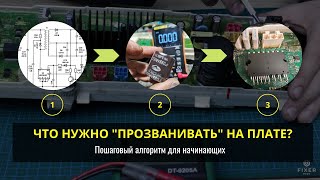Learn from this video how you can add extra triggers to your DualSense Edge™ controller. This will mean that you will be able to remap some of the controls from the normal triggers for a custom and smoother gaming experience.
I'll be showing you how to add and remove the two sets of triggers that come with the controller, namely, the lever-style triggers and the half-dome triggers.
The lever-style triggers are labelled L[B] and R[B], so you should be able to tell into which socket it goes. The half-dome triggers do not have labels, but aesthetically, you can tell which one goes where.
You need to be gentle in adding an removing them, so that you don't damage them.
-----My Gear for YouTube videos-----
Main Camera (iPhone 13 pro): [ Ссылка ]
Tripod: [ Ссылка ]
Cell Phone Tripod Adapter: [ Ссылка ]
Lights: [ Ссылка ]
As full disclosure, I use affiliate links on this channel and purchasing through these links earns me a small commission. The price you pay will be the same!
Website: [ Ссылка ]
Facebook: [ Ссылка ]
Twitter: [ Ссылка ]
Instagram: [ Ссылка ]
How To Add and Remove Extra Triggers On PS5 DualSense Edge Controller
Теги
add extra triggers to PS5 DualSense Edge controllerremove extra triggers from PS5 DualSense Edge controllerhow to add extra triggers to PS5 DualSense Edge controllerhow to remove extra triggers from PS5 DualSense Edge controllerPS5 DualSense Edge controller remove extra triggersPS5 DualSense Edge controller add extra triggersPS5 DualSense Edge controller how to remove triggersPS5 DualSense Edge controller extra triggersxtra triggers PS5 DualSense Edge controller