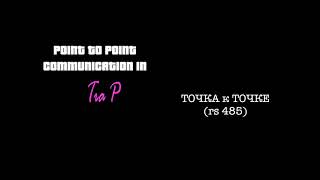More ROUTER XIAOMI Mi AIoT AX3600 WiFi 6 Tips&Tricks: [ Ссылка ]
Welcome to our informative session, "How to Change Network Bandwidth on ROUTER XIAOMI Mi AIoT AX3600 WiFi 6". The ability to manage your network bandwidth is key to optimizing your internet connection for various activities.
This video walks you through the process of changing your Xiaomi Mi AIoT AX3600 WiFi 6 router's network bandwidth. We discuss the scenarios in which you might want to adjust your bandwidth, the impacts of these changes on your network's performance, and how to tailor the settings to your specific needs.
Join us as we break down the concept of network bandwidth management into an easy-to-understand format. Regardless of your technical background, this video is geared to help you grasp the nuts and bolts of bandwidth customization to enhance your online experience.
#XiaomiAX3600, #BandwidthControl, #WiFi6Guide
"How to determine the optimal network bandwidth setting for your Xiaomi AX3600 router?"
"How to measure the impact of bandwidth changes on your network performance?"
"How to resolve issues after changing network bandwidth on your Xiaomi AX3600 router?"
"How to revert to the default bandwidth settings on your Xiaomi AX3600 router?"
"How to balance bandwidth allocation among multiple devices connected to your Xiaomi AX3600 router?"
Follow us on Instagram ► [ Ссылка ]
Like us on Facebook ► [ Ссылка ]
Tweet us on Twitter ► [ Ссылка ]
Support us on TikTok ► [ Ссылка ]
Use Reset Guides for many popular Apps ► [ Ссылка ]