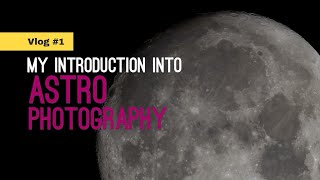📌✨🎥 Streamline your software development workflows with Unito's 2-way Azure DevOps - Jira Integration! 🚀
Are you a project manager looking to enhance collaboration between Azure DevOps and Jira for your dev teams? Look no further! 🤝 With Unito's 2-way sync, you can seamlessly connect work items in Azure DevOps with issues in Jira, ensuring consistent and up-to-date information in real-time! ⏰
✨ Book a live demo with our team
unito.io/demo/?utm_source=youtube&utm_medium=video&utm_campaign=jira_ado_demo
Unito supports essential fields in Azure DevOps and Jira, including:
💼 Title/Summary: The title or summary of the issue or work item provides a brief description of what the task or issue entails.
📝 Description: The detailed description of the issue or work item, including any additional information or context needed for team members to understand the task.
👤 Assignee: The person responsible for completing the task or addressing the issue. Keeping the assignee field in sync ensures that the correct team member is aware of their responsibilities.
🔢 Status: The current status of the issue or work item, such as "To Do," "In Progress," or "Done." Syncing the status field helps everyone stay updated on the progress of tasks.
🔝 Priority: The priority level of the issue or work item, which helps determine its importance and urgency. Syncing the priority field ensures that team members are aligned on task prioritization.
🏷️ Labels/Tags: Categorizing issues or work items with labels or tags helps with organization and filtering. Keeping these fields in sync ensures consistent labeling across both platforms.
💬 Comments/Updates: Any comments or updates made on an issue or work item should be synced to provide real-time collaboration and visibility for everyone involved.
⏰ Due Date: If there is a specific deadline or due date associated with the task or issue, syncing this field helps the team stay on track and meet deadlines.
📎 Attachments: Any files or attachments related to the issue or work item should be synced to ensure easy access and collaboration.
📌 Work Item Type/Issue Type: The type of work item or issue, such as bug, feature, or task. Syncing this field provides clarity and consistency in categorizing different types of work.
Try Unito's Azure DevOps - Jira integration for free today and eliminate manual updates and double-entry of data! ⚡️✨ Create a Jira issue and watch as it automatically generates a corresponding Azure DevOps task using Unito's powerful 2-way sync. Any changes made in either system will be automatically updated in the synchronized platform, keeping everyone on the same page. 💪
Customize your sync by selecting specific fields and custom fields, tailoring it to your software development team's unique needs. Unito empowers project managers to achieve greater efficiency and accuracy in their workflows, leading to enhanced collaboration and better results. 💡
📌Here's how to configure Jira for Unito access
🔗 [ Ссылка ]
📌 Unito integration overview for Jira users
🔗 [ Ссылка ]
📌Unito guide for Azure DevOps
🔗 [ Ссылка ]
📌Learn more about Unito's Azure DevOps - Jira integration here:
🔗 [ Ссылка ]
✨Try it free today:✨
🔗 [ Ссылка ]
#AzureDevOps, #JiraIntegration, #ProjectManagement, #IssueTracking, #CollaborationTools, #SoftwareDevelopment, #AgileMethodology, #DevOps, #WorkflowAutomation, #TeamProductivity, #SoftwareTeamManagement, #TechTutorial, #SoftwareEngineering, #CloudDevelopment, #softwareintegration
@MicrosoftAzure @AzureDevOps @Atlassian
How to Sync Jira with Azure DevOps
Теги
DevOpsazure devopsazure devops tutorialazure devops pipelineazure devops projectazure devops boarddevops azurehow to use azure devopsJira integrationJira project managementazure devops vs jirajira vs azure devopsjira to azure devops migrationjira devopsjira for devops engineerjira syncintegrate jira devopsintegrate azure jirajira zapierazure devops zapierAzure automationJira automationDevOps automation