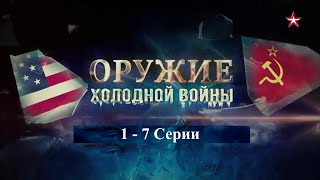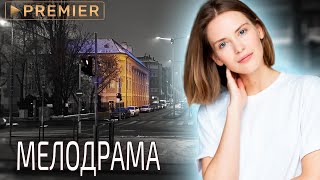Buy Our Premium Products, At Our Digital Store..
[ Ссылка ]
#learnwordpress #wordpresstutorial #blogging #wordpressuser #wordpressuserrole
Do You Want to Start Your WordPress Journey?:
► Buy Your Domain & Hosting: [ Ссылка ]
Welcome to our WordPress tutorial on how to create new users and authors for your website. If you've ever wondered, "How do you add a new WordPress user?" or "What are the user roles in WordPress?" – you're in the right place! In this video I will explain how do you create a new wordpress user for your wordpress website. if you want to create an author for you wordpress website who can also write posts on you site then you can create a new user and assign author role to this user.
In this step-by-step guide, I'll show you the process on how to add WordPress user accounts and understand the WordPress user role hierarchy. Whether you want to create a Subscriber, contributor, editor, author or an administrator in WordPress, I've got you covered. I will explain How to assign role to a user.
Hello friends I am Arup Kumbhakar Welcome you to my youtube channel Aruptalk Blogs. In this video you will learn the following.
• How to Add / Create a New User in WordPress
• How to Define Role for the User
• What are the User Roles in WordPress
• Understand Different Types of User Roles in WordPress
First, let's dive into how to create a user in WordPress. It's a straightforward process that starts with logging in to your WordPress dashboard. Once there, you can easily navigate to the Users section and click on "Add New."
Next, fill the form to Create User in WordPress. At the bottom you will find User Role dropdown, select a Role from the dropdown.
Now, for those of you wondering about the WordPress author role, I'll explore that too. You'll learn how to assign the author role to specific users, granting them the ability to write and publish their own content on your website.
But we won't stop there! We'll also cover additional questions like "How to add a user in WordPress" and "How to create author user in WordPress" to ensure you have a comprehensive understanding of managing your WordPress users and authors effectively.
By the end of this tutorial, you'll be a pro at handling user accounts on your WordPress site. So, whether you're running a blog, an online store, or a portfolio website, knowing how to add new users and authors to your WordPress website is a crucial skill that can enhance collaboration and streamline your content management.
Don't forget to hit the like button and subscribe for more WordPress tips and tutorials. Let's get started on how to create new users in WordPress and make your website management a breeze!
You might be interested in these videos too:
►Complete WordPress Series Playlist:- [ Ссылка ]
👤 Connect with Me:
► Instagram: @aruptalkblogs ( [ Ссылка ] )
► Twitter: @aruptalkblogs ( [ Ссылка ] )
► Facebook: @aruptalkblogs ( [ Ссылка ] )
► YouTube: @aruptalkblogs ( [ Ссылка ] )
Disclaimer: The information and content provided in this video are solely based on my personal knowledge and experiences. I do not guarantee any specific results, whether fixed or variable, from implementing the information shared in this video. Viewers should use their own discretion when making decisions or taking actions based on the information provided in this video. I shall not be held responsible for any consequences, positive or negative, that may result from the use of the information presented in this video.

![Jazzdauren - Дарите женщинам цветы [official music video]_Full-HD](https://s2.save4k.su/pic/BUU-eFDi418/mqdefault.jpg)