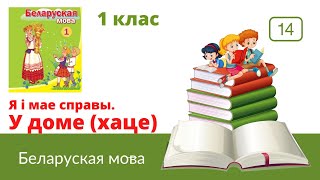In this Microsoft Access tutorial, I will show you how to use the caption property. We will set the field caption property in a table and see how it affects queries and forms. We'll change the label and button caption properties to make a quick hotkey. Then I'll show you a little trick with Access VBA to set the form caption property based on the first name and last name of the displayed customer.
LEARN MORE:
[ Ссылка ]
LINKS
Intro to VBA: [ Ссылка ]
On Current Event: [ Ссылка ]
COURSES:
Access Beginner 7: [ Ссылка ]
Access Advanced 2: [ Ссылка ]
Access Developer: [ Ссылка ]
BECOME A MEMBER:
YouTube: [ Ссылка ]
or My Site: [ Ссылка ]
FREE TEMPLATE DOWNLOADS:
TechHelp Free Templates: [ Ссылка ]
Blank Template: [ Ссылка ]
Contact Management: [ Ссылка ]
Order Entry & Invoicing: [ Ссылка ]
More Access Templates: [ Ссылка ]
ADDITIONAL RESOURCES:
FREE Access Beginner Level 1: [ Ссылка ]
$1 Access Level 2: [ Ссылка ]
Donate to my Tip Jar: [ Ссылка ]
Get on my Mailing List: [ Ссылка ]
Contact Me: [ Ссылка ]
TechHelp: [ Ссылка ]
Consulting Help: [ Ссылка ]
Twitter: [ Ссылка ]
[ Ссылка ]
[ Ссылка ]
[ Ссылка ]
KEYWORDS:
access 2016, access 2019, access 2021, access 365, microsoft access, ms access, ms access tutorial, #msaccess, #microsoftaccess, #help, #howto, #tutorial, #learn, #lesson, #training, #database, ms access caption property, Label.Caption, How to Specify a Caption, Changing the Caption Property, description property, query column header, form label hotkey, button hotkey, button alt key press