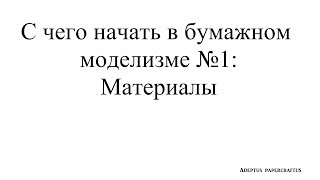In this video I'll show you how to see your Apple ID password on iPhone. There are a few different methods to find your password.
First is to open your iPhone settings or your search bar. Type in passwords and click on your saved passwords. In the passwords section of your settings, you can see your saved passowrds on your iPhone. Now search for Apple and see if you have your password saved. If it's saved, then you can click to view the ID and password.
The 2nd option is checking other apps for saved passwords. In this option we'll check Google. Open a Google app like chrome and make sure you're logged in to your Google account. Then open up your settings and click on your passwords manager. Again, search for Apple to find your saved Apple ID and password.
If you can't find it there, then the last option is to go into your iPhone settings and click on your profile. Select the option for Sign-in and Security. In that menu you'll see the option to change password. Select that option and you'll be able to change your Apple ID password. Then save that password or remember and now you have your Apple ID password whenever you need it.