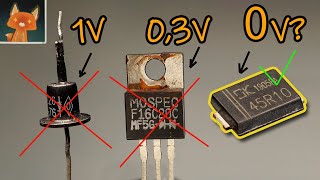Let's take a look at how we can restore/clone a wallet in Eternl (ccvault) from either Daedalus, Yoroi or Nami!
// featured external resources
Eternl/ccvault - [ Ссылка ]
Eternl app in Chrome web store - [ Ссылка ]
// related Woodland Pools videos
How to install Eternl/ccvault, and info on the project 🤓 - [ Ссылка ]
Crypto keys, wallets, and addresses explained - [ Ссылка ]
// stake pool info
Follow us on Twitter! - [ Ссылка ]
Send me a DM for a link to to join our Telegram group! - [ Ссылка ]
Woodland Pools website - [ Ссылка ]
[ASPEN] on PoolTool.io - [ Ссылка ]
[ASPEN] Stake Pool id - 05b8a25ec4f41956a6496555c233bcbe6fc06596553ae2d14df73e20
// Affiliate Links
Get free $DRIP tokens on DripDropz! - [ Ссылка ]
Ledger Nano X - [ Ссылка ]
Trezor Model T - [ Ссылка ]
10% off Cointracking for Crypto Taxes - [ Ссылка ]
Timestamps:
0:00 - Intro
0:23 - Restore wallet
0:45 - Enter recovery phrase
0:53 - Name wallet and enter spending password
1:17 - Confirm balances and transactions
1:43 - Nami considerations
2:22 - Address Book
2:41 - Set Wallet Access Password
3:51 - Additional features
Disclaimer:
No one associated with Woodland Pools is a financial advisor, broker, or dealer, and none of the information presented should be construed as financial advice. The information presented on our channel, website, and social media, is for entertainment and informational purposes only, and all community members should independently verify and research all information when creating their own investment plans.