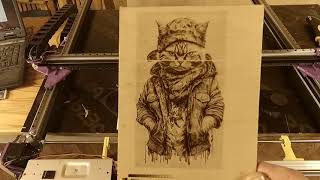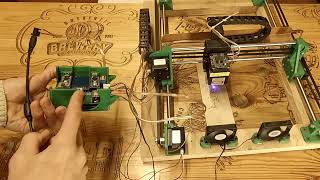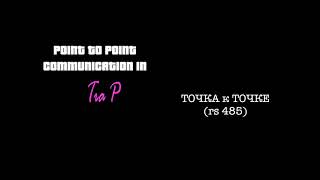dell inspiron 5010 take apart and fan cleaning, Dell Inspiron 15R or N5010 take apart and fan cleaning, Disassembly to CLEAN CPU FAN
Also, the same instruction applicable for laptops:
Dell Inspiron 15R
Dell Inspiron N5010
Dell Inspiron N5110
Dell Inspiron M501R
Dell Inspiron M5010
Our team will show all necessary steps of disassembling, however don't hesitate to ask us if you have some questions.
If you finding our video helpful to you, please don't forget to give us a Thumbs Up!
How to (replace, remove, disconnect, install, upgrade, clean, apply):
0:25 - replacement battery module
1:15 - replacement optical drive
2:50 - replacement keyboard
3:37 - disconnect touchpad
6:18 - replacement hard drive/ssd
7:45 - disconnect screen
8:20 - replacement motherboard
9:00 - replacement fan and heatsink
10:06 - clean CPU/GPU and heatsink
14:20 - applying thermal grease/paste
18/04/2017 updated language to english on video "Dell Inspiron 15R or N5010"


![8 HACKERS que CAMBIARON el MUNDO [RECOPILACIÓN]](https://i.ytimg.com/vi/8PN58BEusbE/mqdefault.jpg)



![[Ep. 11] Understand SDL Event with Mouse motion, key presses, keycodes and scancodes | Intro to SDL2](https://i.ytimg.com/vi/EBHmMmiVtCk/mqdefault.jpg)