Disclaimer/Disclosure: Some of the content was synthetically produced using various Generative AI (artificial intelligence) tools; so, there may be inaccuracies or misleading information present in the video. Please consider this before relying on the content to make any decisions or take any actions etc. If you still have any concerns, please feel free to write them in a comment. Thank you.
---
Summary: Learn how to troubleshoot and potentially resolve a lens error issue on your Nikon Coolpix camera with these helpful tips and techniques.
---
If you're encountering a "lens error" message on your Nikon Coolpix camera, it can be frustrating, but there are steps you can take to potentially resolve the issue. Here's a guide to help you troubleshoot and fix the problem:
Restart the Camera: Sometimes, a simple restart can fix minor glitches. Turn off your camera, remove the battery, wait a few minutes, then reinsert the battery and turn the camera back on.
Check for Obstructions: Inspect the lens barrel for any visible obstructions or debris. Even a small speck of dust or sand can cause the lens to jam. Gently remove any obstructions using a soft brush or compressed air.
Gently Tap or Shake: While the camera is off, gently tap or shake it to dislodge any stuck components. Be careful not to apply too much force, as this could potentially cause further damage.
Try Different Power Sources: If you're using rechargeable batteries, try using fresh batteries or a different power source, such as an AC adapter. Sometimes, a low battery charge can trigger a lens error.
Reset the Camera: Many cameras have a reset option in the menu settings. Look for a "Reset" or "Factory Reset" option in your camera's menu and perform a reset to restore the camera to its default settings.
Update Firmware: Check if there are any firmware updates available for your Nikon Coolpix camera. Updating the firmware can sometimes fix bugs and improve overall performance, potentially resolving the lens error issue.
Contact Nikon Support: If none of the above steps work and you're still experiencing the lens error, it may indicate a more serious hardware issue. Contact Nikon customer support or take your camera to an authorized service center for professional assistance.
It's important to handle your camera with care throughout this process to avoid causing any further damage. If the problem persists or if you're unsure about performing any of these steps yourself, seeking professional help is always a wise decision.
By following these troubleshooting steps, you may be able to resolve the lens error issue on your Nikon Coolpix camera and get back to capturing memories with ease.







![[Full Album] Jin ( 진 ) - HAPPY](https://s2.save4k.org/pic/GF3n1qxdnaw/mqdefault.jpg)


















































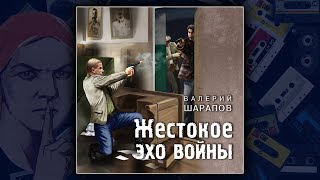










![[Супер Крылья сеасон 4 Сборник] Джетт | Супер Крылья TV | Супер Крылья подзарядка](https://s2.save4k.org/pic/Fkhy3cChiPA/mqdefault.jpg)




