If you're searching for how to make the trending photo collage video, check out our step-by-step tutorial! It‘s not that complicated! You only need ONE app, InShot! 😎
Step 1. Cutout your photos in the Photo editing section
- InShot will automatically remove the background
- Edit manually with your finger to keep the part you want
Step 2. Collage cutout images and add strokes in Sticker
- Import original photos in the Video editing section
- Import your cutout photos as stickers and add strokes
- Copy the stickers and reposition as you like
Get InShot latest version on iOS & Android: 👉[ Ссылка ]
Like👍, share, and subscribe to InShot on our socials❤️
Instagram: [ Ссылка ]
TikTok: [ Ссылка ]
#inshot #trendingreels #reelstutorial #instagramreelsediting #photocollage


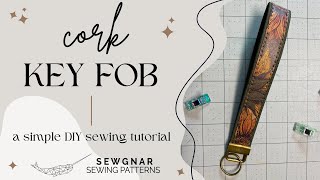





















































![48 [Leather Craft] Making Leather Mini Boston Bag / [가죽공예] 미니 보스턴백 만들기 / Free Pattern](https://s2.save4k.su/pic/Rs4M4j7qIVA/mqdefault.jpg)















![Вязание манишки спицами для женщин и детей [Манишка Часть 1]](https://s2.save4k.su/pic/tD5Rj9xL7Fk/mqdefault.jpg)
