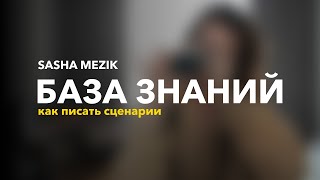In this video, I demonstrate how to find and replace multiple words at once in Excel.
🚀 DataFX Free Function library: [ Ссылка ]
I'm going to show you how to find and replace multiple words at once using the SUBSTITUTE ALL function. By default, you can use a nested SUBSTITUTE formula to replace multiple words, which is a really bad idea.
Instead of this, type the SUBSTITUTE ALL function. The first argument is the cell that contains the text you want to modify. In the example, I have created two ranges. The first range contains the words we want to replace in the text. The second range contains the words we would like to replace them with. Okay, add the second argument. It is important to lock this range. Press the F4 key to create an absolute reference. Now, add the third argument, which contains the words to replace. Don't forget to press the F4 key. Bracket close and press Enter. The result looks great!
#exceltips #exceltutorial #excel