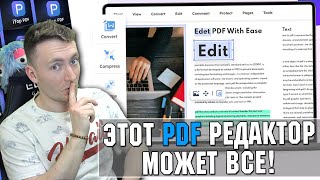In today's tutorial, you will learn how to fix Keyboard shortcuts not working in Microsoft Word.
Open Microsoft Word or the Word file you need.
Click on File at the top left corner of the screen. The menu list will open. Go to Options at the bottom of the list. New window will Open.
Select Language from the left side list. Look for Office Display language. Select English from the list. Click on Set as Preferred button to apply it. Look for Office authoring languages and proofing. Select English from the list. Click on Set as Preferred button to apply it. Click Ok.
Restart Word. We just had to select English language to fix the problem. Shortcuts should be working now.
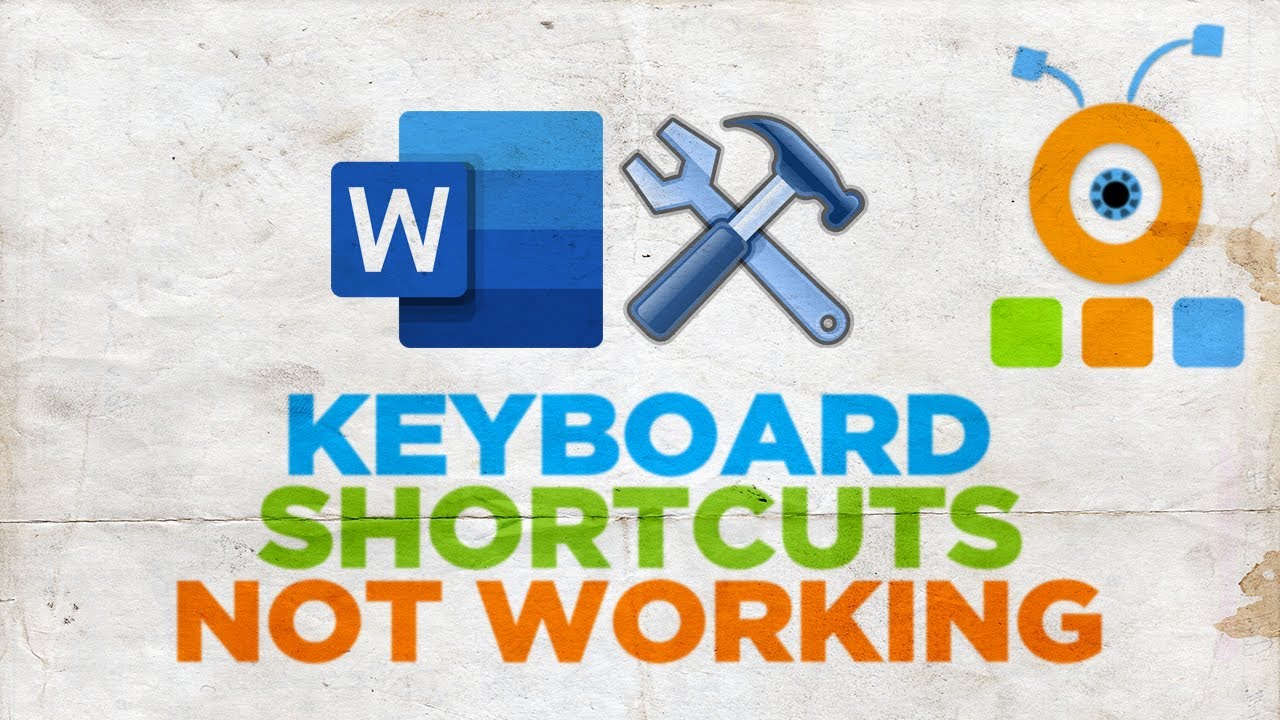




























































![[4K] '월드섹시백 콘테스트' DJ 릴캔디, 화보 촬영 세로 직캠](https://i.ytimg.com/vi/gh1F3jeHlBY/mqdefault.jpg)