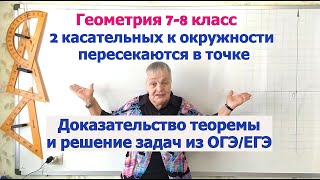In this video (again featuring Emma Connor), I will introduce you to the new webinar feature in Microsoft Teams that adds another way of engaging your online students. Using an online registration form, this feature is especially interesting if you are offering extra-curricular webinars featuring guest speakers, but also to offer trainings and tutorials to your colleagues.
To jump to specific parts of the video, please use the timestamps below.
⏰ TIMESTAMPS:
00:00 Introduction
00:57 Scheduling a webinar in MS Teams
01:46 Adding title, inviting presenters, and planning for buffer time
03:18 Creating the registration form
04:47 Asking participants pre-webinar questions
05:43 Previewing the registration form
06:14 Editing the registration form
06:52 Adding a background image to the registration form
07:32 Previewing the edited registration form
07:58 Acquiring the registration link and distributing it to your audience
09:14 Checking who has registered for the webinar
10:19 Changing webinar meeting options before the event
12:01 Webinar in action: disabling mic and camera of participants
12:51 Webinar in action: making an attendee a presenter
13:11 Webinar in action: brief overview of options during the webinar
13:49 Good byes!