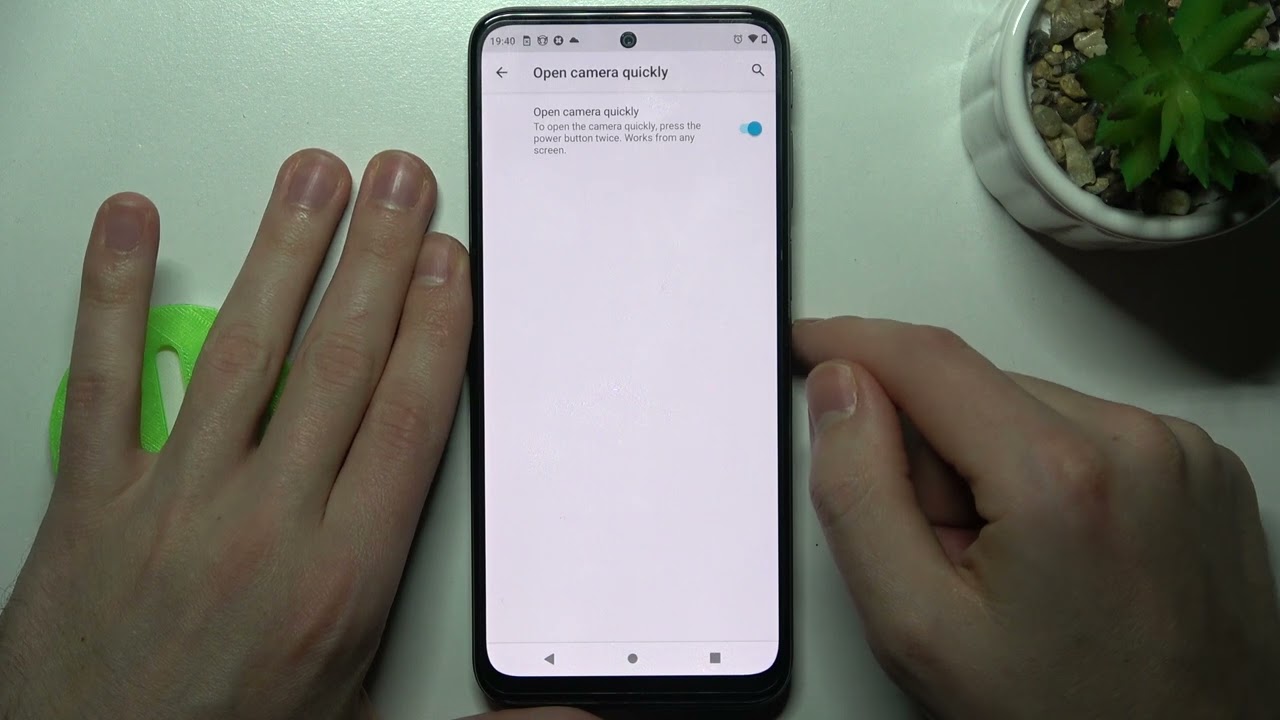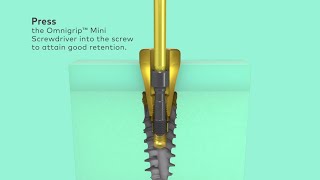Check more info about Motorola Moto G31:
[ Ссылка ]
Hi Everyone! Have you decided to buy a Motorola Moto G31 and you want to make it really convenient? We know how to help you! You probably have a few dozen apps installed on your Motorola Moto G31, but the number of apps you use regularly is probably much smaller. How do you make your favourite apps that you use most often easily accessible? This can be done by activating quick access by double-pressing the Motorola Moto G31 power button or the volume buttons. So, if you are interested in how to activate quick access on your Motorola Moto G31, then open our video tutorial and follow our Specialist actions. For more information visit our HardReset.info YT channel and discover many useful tutorials for Motorola Moto G31.
How to Add Quick Launch on Motorola Moto G31?
How to Get Quick Launch on Motorola Moto G31?
How to Enable Quick Launch on Motorola Moto G31?
#QuickLAunch #QuickLaunchToolbar #MotorolaMotoG31
Follow us on Instagram ► [ Ссылка ]
Like us on Facebook ► [ Ссылка ]
Tweet us on Twitter ► [ Ссылка ]
Support us on TikTok ► [ Ссылка ]
Use Reset Guides for many popular Apps ► [ Ссылка ]