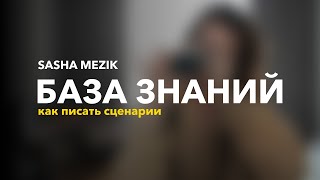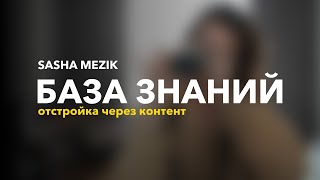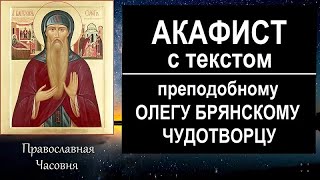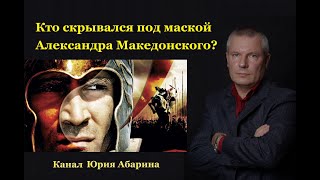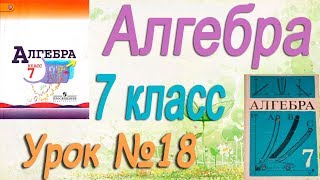Microsoft Excel Tutorial: Fixing Page Skipping Issue When Printing.
Welcome to another episode of the MrExcel Podcast. In this episode, we will be discussing page breaks and printing spreadsheets. Our question for today comes from Cheryl, who has noticed a strange issue when printing her staff directory. The page seems to skip down half a page, even though there are no blank rows present. Let's dive in and see what's causing this problem.
Upon further investigation, we discovered that there were two rows per person in the directory. Someone had manually inserted a page break to ensure that person 22 started on a new page. However, as more records were added, this manual page break was no longer necessary and was causing automatic page breaks to be inserted in the middle of the page. This was due to a setting in Excel 2003 that was checked to center the page vertically.
To fix this issue, we need to remove the manual page breaks and adjust our page setup. To remove the breaks, we can use the shortcut Alt+I+B or go to the Insert tab and select Page Break. Then, we can adjust our page setup by going to Page Layout, selecting Print Titles, and choosing to repeat rows 5:5 at the top of every page. We can also use the Print Preview Full Screen option, which can be added to the Quick Access toolbar, to adjust our margins until all records fit on the page.
This trick of adjusting margins has been a lifesaver for me in many situations. By making sure that each person has exactly two records, we can avoid the need for manual page breaks and ensure that our spreadsheet prints correctly. So, the next time you encounter a similar issue, remember to check for any leftover manual page breaks and adjust your margins accordingly. Thank you for tuning in to this episode of the MrExcel Podcast. See you next time for more helpful tips and tricks.
Buy Bill Jelen's latest Excel book: [ Ссылка ]
You can help my channel by clicking Like or commenting below: [ Ссылка ]
Table of Contents:
(00:00) Page 3 Skips Down Half a Page When Printing
(00:14) Explanation of the Problem
(01:00) Solution: Removing Manual Page Breaks
(02:00) Adjusting Page Setup and Margins
(03:39) Clicking Like really helps the algorithm
#excel #microsoft #microsoftexcel #exceltutorial #exceltips #exceltricks #excelmvp #freeclass #freecourse #freeclasses #excelclasses #microsoftmvp #walkthrough #evergreen #spreadsheetskills #analytics #analysis #dataanalysis #dataanalytics #mrexcel #spreadsheets #spreadsheet #excelhelp #accounting #tutorial
This video answers these common search terms:
Converting built-in shapes into other types of shapes in Excel
Excel 2003 basic shapes and how to create a semi circle
Excel 2007 shapes and how to create a semi circle
Excel tips and tricks for manipulating shapes
How to make a rectangle into a square in Excel using the shift key
How to make an oval into a circle in Excel using the shift key
MrExcel netcast tutorial on creating semi circles in Excel
Quick and easy ways to create semi circles in Excel
Tips for using green rotation in Excel shapes
Tips for using yellow inflection handles in Excel shapes
Using the alt key to constrain shapes to rows and columns in Excel
YouTube video tutorial on creating semi circles in Excel
This video answers these common search terms:
Automatic page breaks
Episode 1626
Insert Page Break
Margins setting
Page Setup
Page skipping
Print Preview
Printing issue
Staff Directory
Join the MrExcel Message Board discussion about this video at [ Ссылка ]
Cheryl reports that when she prints out her report from Excel, Excel randomly skips half a page on page 3.
How bizarre is that?
It turns out that Excel doesn't really behave randomly, it just seems that way. Today, in Episode *#1628, Bill teaches us about Manual Page Breaks, Margins, and Center on Page Vertically.
...This blog is the video podcast companion to the book, Learn Excel 2007 through Excel 2010 from MrExcel. Download a new two minute video every workday to learn one of the 512 Excel Mysteries Solved! and 35% More Tips than the previous edition of Bill's book! [ Ссылка ]
"The Learn Excel from MrExcel Podcast Series"
Visit us: MrExcel.com for all of your Microsoft Excel Needs!
*Note: The Podcast indicates this is Podcast #1626; it is actually #1628.