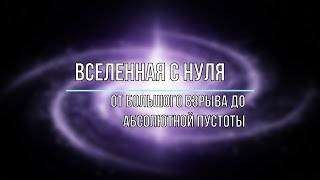Learn how to manage your notifications and reminders for messages on your iPad. Whether you want to stay on top of your conversations or reduce distractions, adjusting these settings can help you customize your iPad experience.
In this guide, I'll walk you through the steps to enable and disable notifications and reminders for messages, ensuring you only receive the alerts that matter most to you.
Step 1:
Open the Settings app.
Step 2:
Scroll down and select Notifications.
Step 3:
Scroll through the list of apps until you find Messages and tap on it.
Step 4:
Under the Messages settings, scroll down until you see Customize Notifications and select it.
Step 5:
Tap on the Repeat Alerts option.
To disable notification reminders:
Select the option labeled Never. This means you will receive a notification, but you won’t be reminded repeatedly.
To enable notification reminders:
Choose any option that is not Never. You can select from options such as Once, Twice, Three Times, Five Times, or Ten Times, depending on your preference.
How to Turn On and Off Notification Reminders for Messages on iPad
How to Manage Notification Reminders for Messages on iPad
How to Set Up and Disable Message Notifications on iPad
How to Control Notification Reminders for Messages on iPad
How to Enable and Disable Message Alerts on iPad
How to Adjust Notification Reminders for Messages on iPad
How to Enable or Turn Off Message Notifications on iPad
How to Customize Notification Reminders for Messages on iPad
How to Set Notification Reminders for Messages On and Off on iPad
How to Activate and Deactivate Message Notifications on iPad
How to Configure and Disable Notification Reminders for Messages on iPad
How to Turn On/Off Message Notification Alerts on iPad
How to Enable or Disable Message Reminder Notifications on iPad
How to Manage and Customize Message Notifications on iPad
How to Set and Remove Notification Reminders for Messages on iPad
#HowToEnableDisableMessageNotificationsOnIPad
#SettingUpNotificationRemindersForMessagesOnIPad
#ManageMessageAlertNotificationsOnIPad
#CustomizeMessageNotificationSettingsOnIPad
#TurningOnAndOffMessageRemindersIPad
#ControlNotificationAlertsForMessagesOnIPad
#AdjustNotificationRemindersForMessagesOnIPad
#ActivatingDeactivatingMessageAlertsOnIPad
#ConfiguringMessageNotificationRemindersIPad
#EnableDisableNotificationRemindersForMessagesIPad
#HowToManageIPadMessageNotifications
#IPadNotificationSettingsForMessages
#MessageNotificationControlOnIPad
#IPadMessageAlertPreferences
#CustomizeIPadMessageNotificationAlerts
Apple iPad Pro 13-Inch (M4): [ Ссылка ]
Apple iPad Pro 11-Inch (M4): [ Ссылка ]
-----My Gear for Youtube videos-----
Main Camera (iPhone 13 pro): [ Ссылка ]
Tripod: [ Ссылка ]
Cell Phone Tripod Adapter: [ Ссылка ]
Lights: [ Ссылка ]
As full disclosure, I use affiliate links on this channel and purchasing through these links earns me a small commission. The price you pay will be the same!
Website: [ Ссылка ]
Facebook: [ Ссылка ]
Twitter: [ Ссылка ]
Instagram: [ Ссылка ]