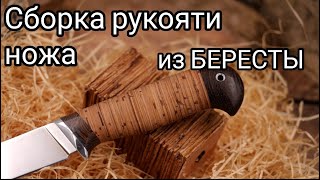Canon printer support code 5B00 👇
[ Ссылка ]
please subscribe my channel..
WPS Connection
Make sure the button on the wireless router is ready to be pressed.
Press and hold the Wi-Fi button (A) on the printer until the ON lamp (B) flashes.

Press Black button (C) and then Wi-Fi button (A); make sure Wi-Fi lamp (D) flashes quickly and ON lamp is lit as shown in illustration below, and then press and hold button on wireless router within 2 minutes.

Make sure the Wi-Fi lamp and the ON lamp are lit.

1) simple steps to connect Wi-Fi with canon
g3000 series
[ Ссылка ]
[ Ссылка ]
2) canon printer light blinking problem solved 👇
[ Ссылка ]
3) canon printer empty tube refill
[ Ссылка ]
4) canon printer WIFI full setup
[ Ссылка ]
[ Ссылка ]
[ Ссылка ]
canon pixma wifi buong pag-setup
[ Ссылка ]
configuración completa de canon pixma wifi
[ Ссылка ]
[ Ссылка ]
#canon#pixma#g3000#wifisetup#
Canon pixma g3000, g3012,g3010, 4010 etc. Wi-Fi setup, Canon
Теги
canon g3000 printer wifi connectionhow to connect wifi canon g3000wifi connection canon g3000light blinking problem canon g3000 printerhow to connect my printer to mobile phonecanon g3012canon g3011wifi directcanon pixma g3000canon printercanon g3012طابعة كانون واي فاي الإعداد الكاملimpresora canon wifi configuración completawifi pencetak kanon persediaan penuhconfiguration complète du wifi imprimante canonቀኖና አታሚ wifi ሙሉ ማዋቀርCanon g3000