One of the most popular requirements for a SharePoint intranet is the ability to create a staff or employee directory. The new Staff Directory webpart from Cloud Design Box allows you to do it in a few simple steps. The employee directory automatically pulls data from Azure Active Directory (AAD)/Microsoft Identity.
Watch this quick demo with Tony. 👆
Or read the full guide on our website:
[ Ссылка ]
Why create an employee directory in SharePoint?
Better communication: Easily access and contact key information about the people in your organisation.
Collaborative culture: A staff directory allows everyone in your organisation quick access to the correct job titles and contact details for their colleagues.
Smoother onboarding: With a centralised area for all staff contacts, it’s easy to onboard new members of staff.
More accessibility: A SharePoint employee directory means that a contact list of your staff is accessible from any connected device, making it great for remote and hybrid teams.
-----------------------------------
We are Microsoft Teams and SharePoint for education experts supporting over 450 schools and multi academy trusts to:
📈 Increase collaboration and engagement
⏰ Save huge amounts of teacher time and effort
📚 Ensure consistently high-quality learning resources
Find out how we can support your school or MAT: www.clouddesignbox.co.uk/contact
-----------------------------------
Connect with us on social ⚡️
LinkedIn: [ Ссылка ]
X: [ Ссылка ]
Facebook: [ Ссылка ]
Instagram: [ Ссылка ]
Contact us now for more information via the website [ Ссылка ]
How to use the Staff Directory web part in SharePoint
Теги
SharePointStaff DirectoryEmployee DirectorySharePoint tutorialSharePoint webpartCloud Design BoxSharePoint intranetstaff directory in SharePointSharePoint employee directoryMicrosoft 365Azure Active DirectorySharePoint onlineOffice 365remote teamshybrid teamsSharePoint collaborationSharePoint CDB Staff Directoryhow to create a staff directory in SharePointSharePoint employee managementSharePoint contact list

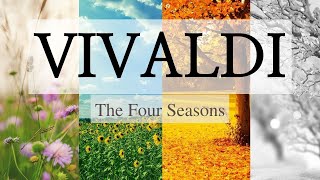


![Чужое мнение. Как перестать зависеть от того, что думают другие? Мелани Клайд. [Аудиокнига]](https://s2.save4k.su/pic/-LrqkgYVsk8/mqdefault.jpg)



































































