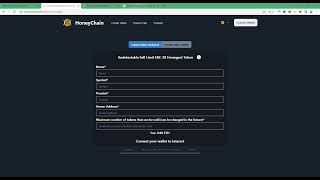✅ *Explore My Top Broker Pick:*
[ Ссылка ]
👨💻 Frustrated with IBKR or Sierra Chart? *Get Expert Help:*
[ Ссылка ]
In this video we showed how to setup hotkeys in the TWS trading software by Interactive Brokers. We covered the basic process of programming your hotkeys and talked about some functions that are missing in the platform that we automated using a third party macro tool.
This software does have some limitations however this guide should be a good starting point for those who are just getting into it. The macro software we used is Pulover's Macro Creator, there is no affiliation with them, we had only been using it at the time this video was published.
➜ VerrilloTrading helps investors learn about software and tools for navigating the financial markets.
Subscribe to stay in the loop, new videos every week! 🔔
[ Ссылка ]
✅ Recommended Playlists:
[ Ссылка ]
[ Ссылка ]
[ Ссылка ]
[ Ссылка ]
📜 Disclosures:
VerrilloTrading may have an affiliate relationship and/or another material connection to any persons or businesses mentioned in or linked to in the content above, and may receive commissions from purchases you make on subsequent web sites. You should not rely solely on information published by VerrilloTrading to evaluate the product or service being offered.
The content that this channel provides is intended for educational purposes only. Trading futures and options involves substantial risk of loss and is not suitable for all investors. Past performance is not necessarily indicative of future results. The risk of loss in trading commodity interests can be substantial. You should therefore carefully consider whether such trading is suitable for you in light of your financial condition.
All content appearing on VerrilloTrading is protected by copyright law. Rebroadcasting or any other commercialized use of our program content is strictly prohibited.
IBKR Disclosure: [ Ссылка ]
#hotkeys #interactivebrokers #tws