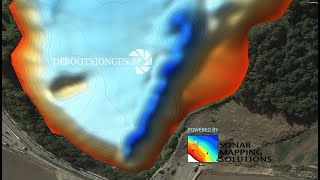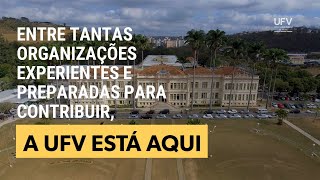[ Ссылка ] (VID-PS-0010) - In this how to video, we will cover how to scale an analog input in a ProSense digital panel meter.
I am currently using a DPM2 model with a 4 to 20ma signal from a pressure transmitter.
AutomationDirect's new ProSense line of digital panel meters offers a simple and cost-effective solution to display analog process, temperature, load cell, and potentiometer inputs. With all models, configuration parameters can be totally or selectively locked out to prevent unauthorized or accidental changes to the meter's operation. Two-point direct or reverse acting linear scaling values can be entered manually or by introducing actual sensed process values in Teach mode. Models feature IP65-rated meter faces and are available with 1/32 and 1/8 DIN housings to take up minimal panel space.
To learn more visit [ Ссылка ]
Check out all of our videos at [ Ссылка ]
To subscribe: [ Ссылка ]
Facebook: [ Ссылка ]
Twitter: [ Ссылка ]
LinkedIn: [ Ссылка ]
**Prices were valid at the time the video was released and are subject to change.
Related AutomationDirect.com part numbers: DPM1-A-2R-H, DPM1-A-2R-L, DPM1-A-A2R-H, DPM1-A-A2R-L, DPM1-A-H, DPM1-A-L, DPM1-A-LP, DPM1-T-H, DPM1-T-L, DPM2-AT-2R-HL, DPM2-AT-HL, DPM3-AT-2R-H, DPM3-AT-2R-L, DPM3-AT-4R-H, DPM3-AT-4R-L, DPM3-AT-A-H, DPM3-AT-A-L, DPM3-AT-A2R-H, DPM3-AT-A2R-L, DPM3-AT-H, DPM3-AT-L










![Как устроен QR-код? [Veritasium]](https://i.ytimg.com/vi/nKY00hHtIxg/mqdefault.jpg)