This is just if you have got the information only please watch video and it tell you where you need to go if you got the CCcam file
1. Menu
2. go to network local setting
3. you should see camd setup if not press 666 then it should show.
4. cccam client setup
5. manage config
6. cccam.cfg
7. and then click add
then when you added the info then follow steps to step 7 and this time instead of add click active on ya lines you added and exit and how power button till box reboots.
This is done on a v8s box may be different on other box's that i don't have



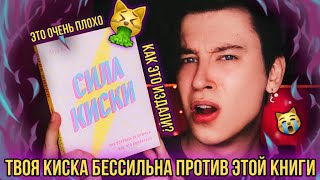








![女性向け台本[躾けて それ以上に愛して]2022.05.25《ばぁうくん》#騎士A#knighta#ばぁうくん#ばぁう#女性向け台本#台本読み#ASMR](https://s2.save4k.su/pic/gKYSSUXXbHQ/mqdefault.jpg)






















































![Deep House Music - Best of Ethnic Chill & Deep House Mix [1 Hours]](https://s2.save4k.su/pic/JzGkVNPcaVo/mqdefault.jpg)






