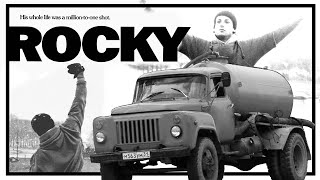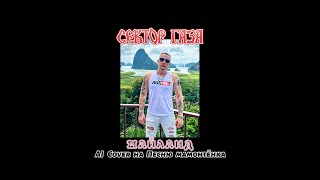Unique tip to remove clicks, pops, and other noise on a digital recording of a mono vinyl record. If you like this, subscribe, thumbs up and comment! I usually respond.
Note: This is NOT the same as using the "mono" button or a Y adapter. In fact, I recommend you do not use those. Essentially what they do is layer both tracks on top of each other, thereby doubling the amplitude of the mono track in comparison to the noise. This makes removing the noise even more difficult. Instead, my method requires a mono record captured in stereo, so the software can recognize and reduce the noise.
The reason this works:
Most of the noise picked up by the record player is caused by dust, scratches and cracks on the surface of the record. Imagine a piece of a hair lying on the surface of the record. In my technique, we're using a stereo needle to capture the audio. It's very unlikely that the hair will hit both the left and right side of the needle precisely at the same time; it will probably hit either the left side of the needle, or the right first. This will cause a slight difference in the noise between the left and right channels. While that difference is miniscule to us, to the software that is essentially stereo information. The software removes that stereo information, thereby removing the noise.
This might work for any audio that was - at any point - a mono track, and then converted to stereo. Any new stereo noise might be reduced using this method.
#tutorial #audition #music #vinyl #mixing #mastering #remastering






![Русские Хиты 2024! [ВИДЕОКЛИПЫ] @ЗолотоШансона](https://s2.save4k.org/pic/1J-5-wKag1o/mqdefault.jpg)