Get the script here: [ Ссылка ]
NOTE: The gameobject already has an idle animation set up with the spritesheet named 'HamsterMain'. This loops through the frames: HamsterMain_0, HamsterMain_1, HamsterMain_2, HamsterMain_3.
In this Unity tutorial we will be setting up character customization using spritesheets, animations included. This does NOT make use of a rigged/skeletal character, but actual frame by frame hand drawn animations.
My Twitter: [ Ссылка ]
Wishlist Adventure of Tuck: [ Ссылка ]
Other helpful videos on character customization in Unity:
• If you're looking for character customization for skeletal/rigged animation (2D CHARACTER CUSTOMIZATION in Unity Tutorial - BM0):
[ Ссылка ]
• For 3D character customization (3D CUSTOMIZATION MENU IN UNITY - TUTORIAL - Blackthornprod):
[ Ссылка ]
• Making your own spritesheets (HOW TO MAKE SPRITE SHEETS FOR YOUR UNITY GAME - TUTORIAL - Blackthornprod):
[ Ссылка ]
• Basic 2D character customization including color changing (2D CUSTOMIZATION MENU IN UNITY - TUTORIAL - Blackthornprod):
[ Ссылка ]
• Simple skin/character selection menu (UNITY SKIN/CHARACTER SELECTION/CUSTOMISATION MENU EASY TUTORIAL - diving_squid):
[ Ссылка ]
#unity #gamedev #devlog #indiedev #tutorial
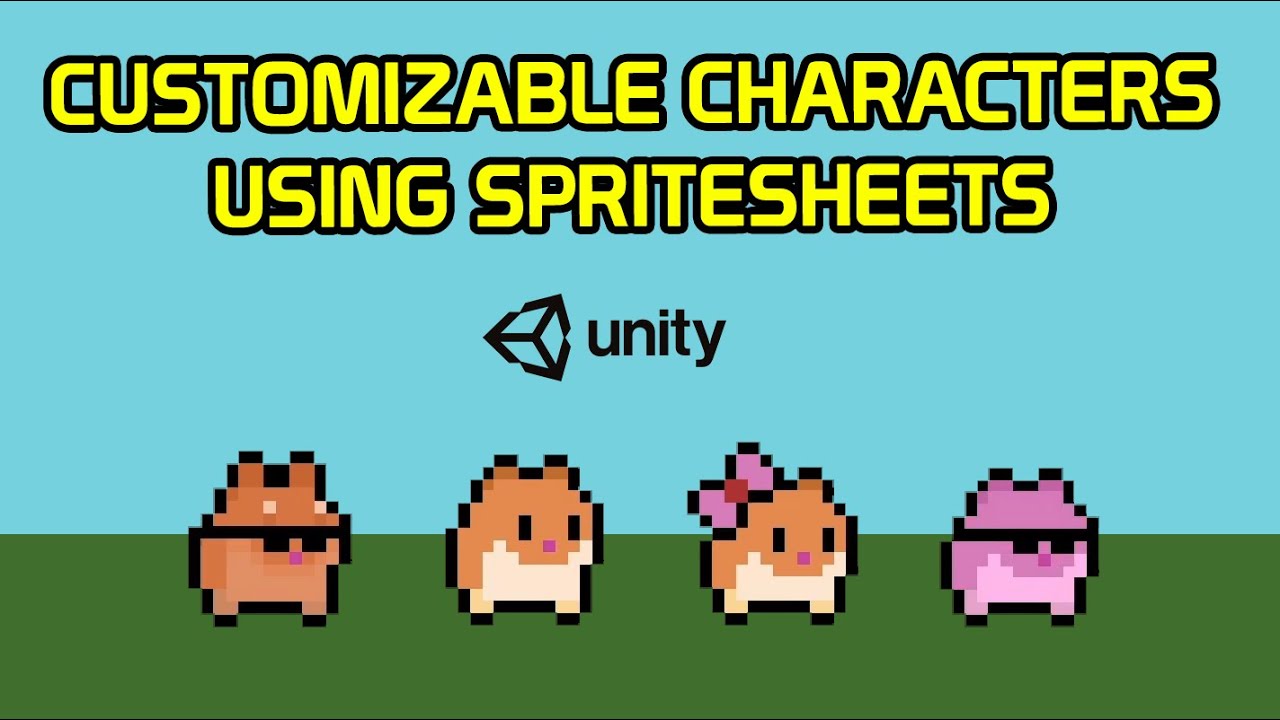































































![[UE5] Эффект сонливости. #ue5 #vfx](https://s2.save4k.org/pic/TUd8viidJhM/mqdefault.jpg)








