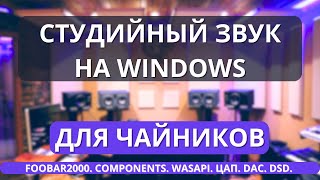Did you know that you can help those who are looking for care from Mayo Clinic? The Mayo Clinic app has a Tell a Friend feature that allows you to quickly share Mayo Clinic’s appointment information with others. Follow these four steps:
1. Download the Mayo Clinic app from the Apple store or Google Play store for free: [ Ссылка ]
2. Open the Mayo Clinic app and sign up for an account or sign in if you already have one.
3. From the app home screen, scroll down and select the Request Appointment option.
4. Scroll down and select Tell a Friend and determine how you want to electronically send the appointment information. A few options include texting, tweeting, posting to Facebook, or emailing the information.
Your friend will receive a phone number, online appointment request website and a website to download the Mayo Clinic app.