In this video I will show you how to use the AT&T Unlock Portal to Unlock your AT&T phone for Free if you meet their requirements. Basically your phone needs to have a clean IMEI,
To unlock your AT&T phone or tablet, you will need to submit a request to AT&T. Once your request is
approved, follow the unlock instructions provided here for your device.
Before you start:
• Request unlock- To submit an unlock request, visit att.com/deviceunlock to review the
requirements and submit an AT&T Device Unlock request. Requests may take up to two business
days to complete. If you’ve already submitted an unlock request, check the status of your request
at att.com/deviceunlockstatus.
• AT&T branded devices only - Ensure your device is an AT&T branded device before
proceeding. AT&T only unlocks AT&T branded devices. The AT&T logo should appear
somewhere on the device (above the display, on the back, or under the battery).
• Apple devices – You’ll need to submit an unlock request for iPhones, but you won’t need an
unlock code to complete the unlock process. Additionally, you don’t need to submit an unlock
request for iPads or Apple Watches.
• Follow instructions carefully - Use extreme care during the unlock process, as the incorrect
entry of an unlock code too many times during the life of the device permanently disables the
unlock ability. The number of attempts to unlock the device is dependent on the manufacturer and
model.
To view instructions to unlock your device, select the link below for your device manufacturer.
Acer LG
Alcatel Microsoft
Amazon Motorola
Apple Netgear
Asus Nokia
AT&T Palm
Audiovox Pantech
Blackberry PCD
Dell Samsung
Garmin Sharp
HP Siemens
HTC Sonim
Huawei Sony & Sony Ericsson
Kyocera TCT Mobile
Lenovo ZTE
Once you have received the email confirming AT&T has approved your unlock request, follow these
instructions to complete the unlock for your device.
#UnlockATT #ATT #iPhone












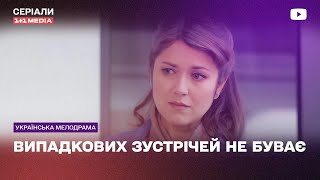
![Вінницький фонтан "Рошен", лазерне шоу "Маленький принц" [4K]](https://s2.save4k.org/pic/Z3TzilIHyA4/mqdefault.jpg)




















































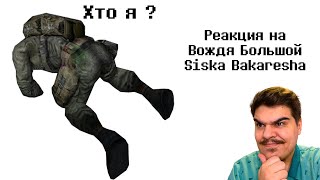

![[1-66] Бесмертный Отец [версия 2021]](https://s2.save4k.org/pic/iNUsVBLRvSU/mqdefault.jpg)






