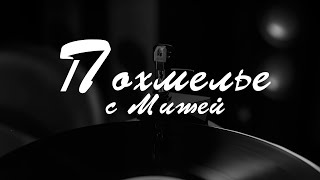How to connect Bluetooth devices such as portable speakers and headphones and how to send audio from external devices to the TV's speakers? Check out how in this video in which I demonstrate the process on TCL 55C728 TV with built-in Bluetooth. I also show which audio options are available and how to turn off the screen and just keep the audio coming from TV's speakers.
Full review of TCL C728 TV:
[ Ссылка ]
Music used in this video:
Wake Up by Scandinavianz [ Ссылка ]
Creative Commons — Attribution 3.0 Unported — CC BY 3.0
Free Download / Stream: [ Ссылка ]
Music promoted by Audio Library [ Ссылка ]
Daydream by Roa [ Ссылка ]
Creative Commons — Attribution 3.0 Unported — CC BY 3.0
Free Download / Stream: [ Ссылка ]
Music promoted by Audio Library [ Ссылка ]
****************************
Additional info and links:
****************************
Buy TVs on Amazon (#ComissionsEarned):
Germany:
[ Ссылка ]
UK:
[ Ссылка ]
US:
[ Ссылка ]
France:
[ Ссылка ]
For more tips and tricks as well as reviews of modern TVs, please visit my YouTube channel:
[ Ссылка ]
Visit my calibration store:
[ Ссылка ]
Follow me on Twitter:
[ Ссылка ]
Follow me on Facebook:
[ Ссылка ]
How to connect Bluetooth devices to Android TVs?
Теги
bluetooth android tvhow to bluetooth android tvandroid tv bluetoothtcl tv bluetoothhow to connect bluetooth speaker to smart tvhow to connect bluetooth speakerhow to connect bluetooth speaker to tvtcl 55c728how to send audio to the tvhow to send music to the tvhow to send audio to android tvtcl t-solotcl t-solo bluetoothtcl tsolo bluetoothtcl 55c728 tvhow to send audio to tcl tv