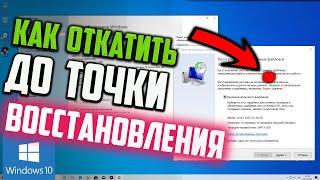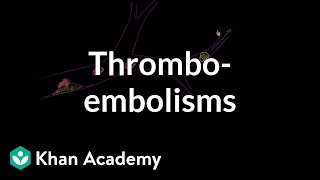How To Give Microsoft Certified Exam Pearson Vue | Online Proctored Exam Tips | Pearson Vue (OnVue App)
How To Give Microsoft Certified Exam ON Pearson Vue
MS Certification at Home | Online Proctored Exam Tips | Pearson Vue (OnVue App)
Steps 1: Open the Email Received from Pearson Vue with Confirmation details about Exam.
Steps 2 : Read the all Instructions and Important tips
Steps 3 : Download and Install the OnVUE.exe file on your System
[ Ссылка ]
Steps 4: Configure the OnVUE and Complete the System Test
Steps 5: Before the Test Day – Check
1. Run System Test
2. Get Your Space ready
3. View ID Requirement.
[ Ссылка ]
Step 6: On Exam Days
1. Open Email – Click on Check in to start exam
Or Login Microsoft Account Profile - credentials - Certification - Upcoming Exam
2. Redirect to OnVUE Application for Exam.
1. Mobile Check -In 3 Options
Complete the 5 Steps Identification
i. Take photo Yourself.
ii. Provide ID Details
iii. Take Picture of yours Testing Space
Front Side View
Back Side View
Left Side View
Right Side View
2. Refresh and Exam Rules Instruction
3. Read the Instruction Start the Exam
How to give microsoft certification exam
process of microsoft certification exam
Do's & Don'ts for Microsoft Certification Exam
#MicrosoftCertification
#MicrosoftCertificationProcess #MicrosoftCertification #HowToGiveMicrosoftCertifiedExam