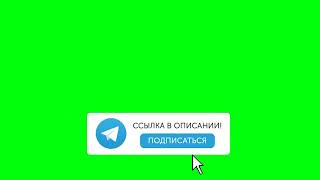If you're new to Constant Contact Email Marketing, this video on loading email contact lists is for you. Email list growth is extremely important to your business! I quickly go over the ways that you can get your contacts into your account to begin emailing them and driving sales growth.
⚡️ Start your Constant Contact Free Trial: [ Ссылка ]
-----
🔥 Keep Learning with Our Team: [ Ссылка ]
👉 Join Our Free Marketing Community: [ Ссылка ]
🧐 Register for Bryan's Marketing Classes: [ Ссылка ]
-----
Bigger Better Biz is viewer-supported. When you click on links, we may receive a commission from our technology partners.
00:10 Hey everyone, this is Jake Burns with the Bigger, Better, Biz channel and today we're going to talk about loading your first list. Now, Constant Contact, like many things, makes it really, really easy to load lists, so it gives you a couple of options. I'll show you the one that I prefer the most, what I think is easiest, but certainly you know there are other ways to do it as well. So first thing you do, click on context up at the top. That'll take you to the contact page. You can see here there's one list already and you're going to go and you're going to click on add contacts. Now you can load context from other apps, from outlook if you're using outlook and Gmail, like if you have a lot of friends and family and business members on, on Gmail, that's great to use. Upload from a file, my personal favorite. You can type in or create contacts, paste contacts in, that's super easy and we'll show you that one. And then just type in an individual person. We'll start here, but just type somebody in real quick. Um, you can type in tests@test.com or whatever their email address is, their name, and the last name, or you can go to the paste names and where you can actually physically paste in email addresses.
01:24 So that's one way and then you click on continue and it'll go through the rest of the process. The way that I liked the most is to upload a csv file and what you do is you have a file ready to go. My test list when you can change anything that shows up and it's not showing correctly, that little red area, um, shows you what file you actually uploaded. Sometimes you know, if you're allowing a couple of files, it wouldn't make sure you're loading in the right list. Okay, I'll looks good and continue. Well, I want to create a new list too. I'm going to call it my test list. It create and there we go. We can upload that file. It's going to take just a second or two and it's going to load those contacts into Constant Contact. There it is already my test list loads, with that one person, so if you have any questions on this video or any other video, feel free to reach out to us. We're always happy to help you get started in your new Constant Contact account. Hey, thanks so much for watching and we'll see you next time.
#constantcontact #emailmarketingtips #emailmarketingtools
How To Load Email Lists Into Constant Contact: Beginners Guide
Теги
Constant Contactemail marketingsmall businessmarketinghow to use constant contactemail marketing tipsgrowing your email listentrepreneuremail marketing tutorialemail marketing for beginnersdigital marketingwhat is email marketingbest email marketingemail marketing tips and tricksonline marketingemail marketing toolsemail marketing coursemailchimphow to build an email listpublicidad digitalईमेल व्यापारgrow your email listmaria semple