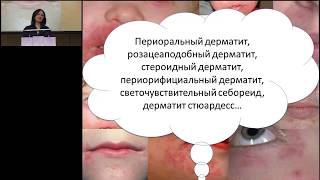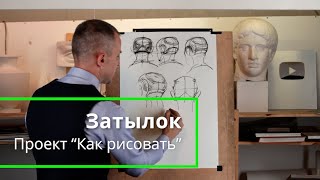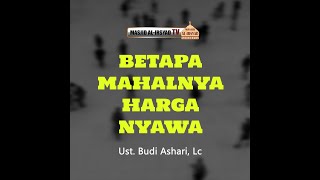In this Pivot Table Excel tutorial you will learn how to use & create a Pivot Table in Excel 2010, Excel 2013, Excel 2016, Excel 2019 or Office 365 - for Beginners or Advanced users. DOWNLOAD THE FREE PRACTICE WORKBOOKS FROM THIS TRAINING: 👉[ Ссылка ]
You will learn how to create an Excel Pivot Table, Slicers, Pivot Charts & Excel Dashboards in ONLY 1 HOUR!
I am using Excel 2010 in this tutorial but you can also apply what I teach in Excel 2013 , Excel 2016, Excel 2019 and Excel Mac versions 2011 and 2016 (as well as the latest Office 365 version).
In no time you will be able to analyze lots of data and tell a story in a quick and interactive way, learn how to build stunning Excel Dashboards and get noticed by top management & prospective employers.
DOWNLOAD THE FREE PRACTICE WORKBOOKS FROM THIS TRAINING: 👉[ Ссылка ]
You can jump to the following sections within this Excel Pivot Table tutorial by clicking on the time links below:
0:00:00 - INTRODUCTION
2:40 CREATE AN EXCEL PIVOT TABLE
3:14 Tabular format
4:13 No gaps in the data
4:48 Use Excel Tables
7:55 Create a Pivot Table
13:50 FORMAT AN EXCEL PIVOT TABLE
15:29 Refresh a Pivot Table upon data change
16:21 Number formatting
17:04 Pivot Table design
18:00 SUMMARIZE VALUES BY: COUNT & AVERAGE
18:20 Summarize by Count
18:35 Summarize by Average
20:30 SHOW VALUES AS CALCULATIONS
22:00 Show Values As: Running Total In (Year To Date)
24:55 Show Values As: Difference From Previous Month
28:10 GROUPING AN EXCEL PIVOT TABLE
28:30 Grouping Numbers
30:40 Grouping Dates
33:40 Group by Text
35:10 INSERT AN EXCEL SLICER
39:25 INSERT AN EXCEL PIVOT CHART
41:50 CREATE AN INTERACTIVE EXCEL DASHBOARD
46:00 BONUS PIVOT TABLE TIPS
46:27 Value for empty cells
46:54 Auto fit column widths on update
48:05 Option to Refresh data
49:00 What's due next month
49:56 Top 10
52:17 Expand Report filter to new worksheets
------------
🔥 OUR BEST EXCEL RESOURCES 🔥
👨🏫 Get 30+ Excel & Office Courses & support for ONLY $1💵 (all levels covered)
Learn Formulas, Macros, VBA, Pivot Tables, Power Query, Power Pivot, Power BI, Charts, Financial Modeling, Dashboards, Word, PowerPoint, Outlook, Access, OneNote, Teams, Project, PowerApps, PowerAutomate, Visio, Forms & MORE!
Join Now for ONLY $1 (LIMITED TIME OFFER) 👉 [ Ссылка ]
📚 Download Our Free 101 Excel Tips & Tricks E-Book:
Download for FREE 👉[ Ссылка ]
💻 Access 1,000+ Free Excel & Office tutorials over at our award-winning blog:
Access for FREE 👉[ Ссылка ]
📚Get All Our 101 Excel E-Book series on Formulas, Macros & Pivot Tables:
[ Ссылка ]
📚101 Most Popular Excel Formulas Paperback on Amazon:
[ Ссылка ]
📚101 Ready To Use Excel Macros Paperback on Amazon:
[ Ссылка ]
📚101 Best Excel Tips & Tricks Paperback on Amazon:
[ Ссылка ]
👷 Excel Consulting Services:
[ Ссылка ]
💻 Looking for more Microsoft Excel & Office tutorials? Check out our playlist below:
[ Ссылка ]
------------
Feel free to comment and ask questions about this Microsoft Excel tutorial below and we will get back to you with the answer ASAP!
If you enjoyed the video, please give a thumbs up, comment, share.
Do not forget to SUBSCRIBE to this channel to get our new Microsoft Excel tutorials delivered straight to you each week! Thank You :)
Cheers,
JOHN MICHALOUDIS
Chief Inspirational Officer & Microsoft MVP
[ Ссылка ]
❤️ Let’s connect on social ❤️
LinkedIn: [ Ссылка ]
Instagram: [ Ссылка ]
Pinterest: [ Ссылка ]
Facebook: [ Ссылка ]
Twitter: [ Ссылка ]
#MyExcelOnline #MsExcel #PivotTables
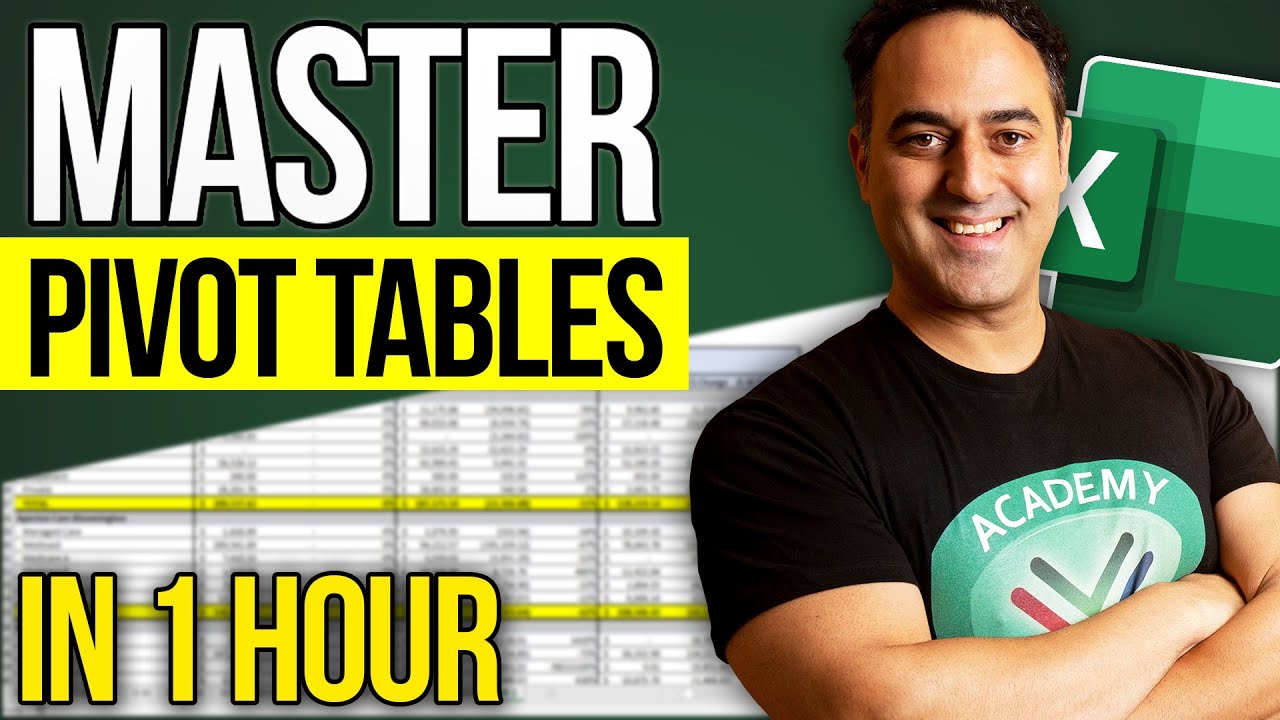

























































![5 ОСНОВНЫХ ОШИБОК В ПОРТРЕТЕ - А. Рыжкин [ENG SUB]](https://i.ytimg.com/vi/jwYhLSZKjZ4/mqdefault.jpg)