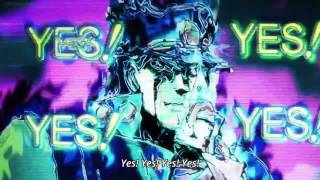Iphone lag fix bgmi | Ios 18 lag solution | ios 18 bgmi lag | Iphone bgmi lag solution
Struggling with performance issues while playing BGMI on iOS 18? In this video, I’ll be showing you the best settings to boost your FPS and improve your gaming experience on your iPhone. From force restarting your device to tweaking key iOS 18 settings, these tips will help you get smoother gameplay without any external apps. If you’re serious about lag-free gaming, then make sure to watch till the end!
🚀 Topics Covered:
• Force restart to clean RAM
• Reset network settings for better performance
• Tweak background app refresh and motion settings
• How to improve battery life and gaming performance
INSTAGRAM : [ Ссылка ]
PORTABLE FAN FOR GAMING : [ Ссылка ]
EARPHONES :[ Ссылка ]
MIC : [ Ссылка ]
IPHONE CHARGING ADAPTER: [ Ссылка ]
Headphones : [ Ссылка ]
KEYBOARD MOUSE : [ Ссылка ]
LAPTOP : [ Ссылка ]
IPHONE 11 : [ Ссылка ]
IPHONE 15 plus : [ Ссылка ]
#ad #CommissionEarned
Device : iphone11 ( 64 gb ) green , Iphone 15 Plus
Graphics : soft Smooth extreme
Earphone : apple wired
Secondary phone : redmi note 7
Editing software : kinemaster
Screen recorder : inbuild
thumbnail : me
Instagram : [ Ссылка ]
#SamarPlayz
#lrsamaryt #samartricks #bgmi #battlegroundmobileindia
#samartricks #lrsamaryt
Thank you for watching
• Copyright © 2021 Samar Playz - All Rights Reserved. Note : If you use a copyrighted work without the appropriate permission, you may be violating-or "infringing"-the owner's rights to that work. Infringing someone else's copyright may subject you to legal action.Instagram : [ Ссылка ]
Join this channel to get access to perks:
[ Ссылка ]
#BGMI #GameForPeace #PUBG #GamingComparison #SmoothGameplay #BGMIvsGameForPeace #MobileGaming #PUBGMobile #FPS #LagFix #BGMIlag
💬 Comment below if you tried these settings and how they worked for you. Don’t forget to like, share, and subscribe for more gaming tips and tricks!





![[7-17-24] larry - ᵍᵒ ᶜʳᵃᶻʸ | !lean](https://i.ytimg.com/vi/C2k33RwBFaU/mqdefault.jpg)


![ИГРОФИЛЬМ FORSPOKEN [4K] ➤ Полное Прохождение Игры на Русском Без Комментариев ➤ Фильм Форспокен](https://i.ytimg.com/vi/0HnUglyghw0/mqdefault.jpg)