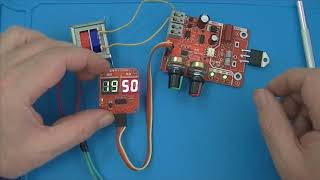16X2 LCD Displays are very common when it comes to communicating with Arduino. Obviously, this is not a one & only display that we can use with Arduino. With the same pin configuration and same per character pixels count there is another type of LCD that we can use a 20X4 one. To communicate with Arduino both consume at least 6 pins from the Arduino. It is very problematic when a lot f Arduino pins are required in a project. To solve this issue, we use an I2C module that can connect the LCD and the Arduino by using only 2 pins. To communicate with the I2C LCD module I2C address is very necessary. Some of the enthusiasts face problems during their address finding procedure. So, today in this video let’s understand How to Connect an I2C LCD Display to an Arduino? How to find the LCD1602 I2C Address? & Finally, what are the pruritions that you should take during the I2C module usage.
--------------------------------------------------------------------------------------
Codes, Library & LCD Explanations:
[ Ссылка ]
----------------------------------------------------------------------------------------
Music:
Still Back by ZAYFALL [ Ссылка ]
Creative Commons — Attribution 3.0 Unported — CC BY 3.0
[ Ссылка ]...
Music promoted by Audio Library [ Ссылка ]