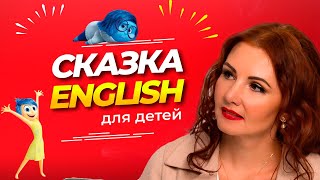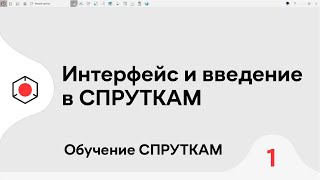If you are looking for a step by step guide to enroll personally owned (BYOD) Windows 10 device to Microsoft Intune, this is a must watch video.
In this video you will learn:
what is personal device or BYOD
enroll personal windows 10 machine to Intune
create compliance policy
create configuration policy
sync device from endpoint manager
verify enrollment using dsregcmd /status
collect MDM logs to troubleshoot device enrollment failures
What is Microsoft Intune: [ Ссылка ]
Microsoft Endpoint Manager deep-dive: [ Ссылка ]
Prepare your tenant for device enrollment: [ Ссылка ]
Windows enrollment methods: [ Ссылка ]
Set up automatic enrollment in Microsoft Intune: [ Ссылка ]
Enroll Windows 10 device to Intune (corporate-owned): [ Ссылка ]
Enroll Windows 10 device to Intune (personally-owned) BYOD: [ Ссылка ]
Enroll Windows 11 to Intune using company portal app: [ Ссылка ]
Auto enroll Hybrid Azure AD Joined device to Intune: [ Ссылка ]
Add Microsoft Store Apps to Intune and deploy to Windows devices: [ Ссылка ]
📩Subscribe to our Newsletter: [ Ссылка ]
🖱Official Website: [ Ссылка ]
📝Blogs: [ Ссылка ]
🎥Videos: [ Ссылка ]
📚Interview Q&A: [ Ссылка ]
✉️Follow us:
LinkedIn: [ Ссылка ]
Facebook: [ Ссылка ]
Twitter: [ Ссылка ]
Instagram: [ Ссылка ]
🙌 SUPPORT THE CHANNEL
- Hit the THANKS button in video!
#intune #intuneguide #intunetraining #intunetutorials #microsoftintune #microsoft #microsoft365 #office365 #office365concepts #m365 #azureactivedirectory #azuread
@Microsoft @MicrosoftWindows @Microsoft365 @MicrosoftAzure